Choosing a Package File for the Build
In the Project Explorer, right-click the HelloWorldBasic project and select Properties.
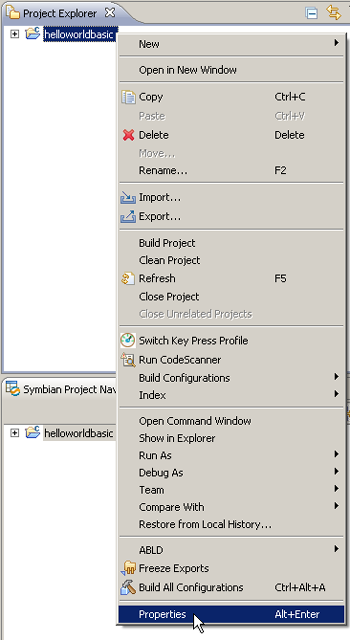
Figure: Selecting project Properties
To add a new definition to the build configuration:
Select Carbide.c++ > Build Configurations.
Select Phone Release (GCCE) [Nokia_Symbian^3_SDK_v0.5] for the Active Configuration.
Click Add.
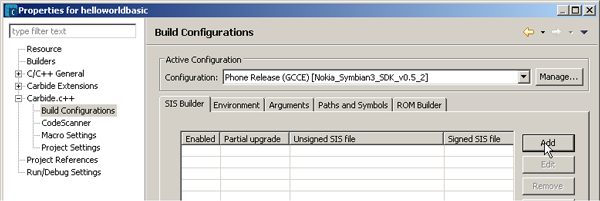
Figure: Adding a definition to the build configuration
Choose the following SIS properties and click OK:
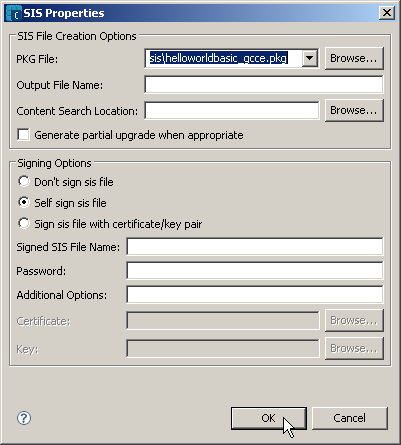
Figure: Choosing a package file for the build configuration
To accept the build configuration definitions, click OK.
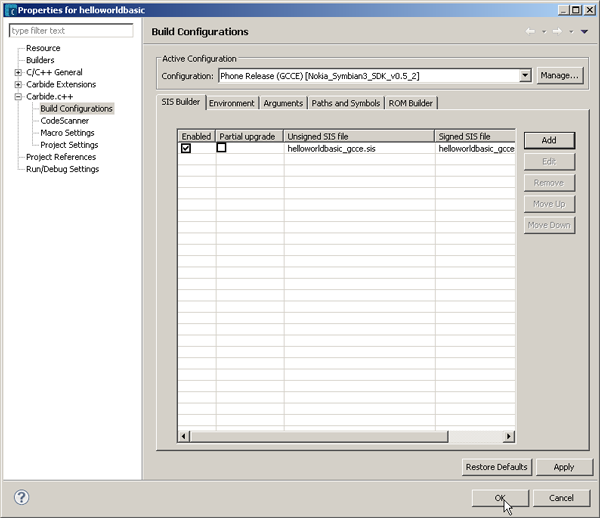
Figure: Accepting the build configuration definitions