Writing a Converter
File Converter Framework specifies a plug-in interface for file format converters. Clients can convert from one data type to another using file format converters, for example, HTML files to Word documents.
Introduction
The File Converter Framework provides the following:
An abstract interface which all converters must implement.
APIs to list and search for converters.
APIs to determine the MIME types supported by the available converters.
An observer interface through which the progress and success or failure of the conversion can be reported.
Converters are implemented as ECom
plug-ins, each of which can implement one or more converters. Like
all binaries, the plug-ins are installed in the \sys\bin\ directory.
Each plug-in must provide two resource files: one contains a CONARC_RESOURCE_FILE resource
to describe the converters implemented in the DLL, and the other is a registration
resource file required by the ECom framework.
The following UML diagram
shows the key elements of the converter architecture, including an example
client and an example converter DLL that provides two converters, myConverter1 and myConverter2.
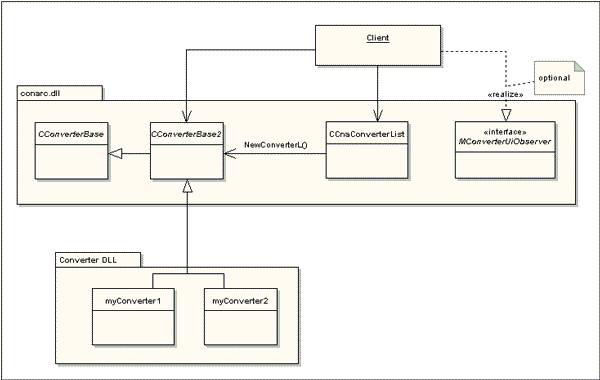
Figure: File Converter architecture
- Write an interface implementation for a converter
- Implement the ECom framework code
- Write a resource file
- Write a converter DLL project file