SendAs Overview
This section describes the overview and functions provided by the SendAs component.
Purpose
The SendAs component provides a high-level APIs for client applications that wish to include a SendAs menu to allow users to send content through any of the supported message types. It acts as a wrapper that allows access to the common functionality of email, SMS, and OBEX components.
For example, SendAs allows a word processor document to be sent as an email, or a contact as a vCard (either attached to an email or as an SMS).
Key terms
- SendAs Server
The server that maintains and controls access to all the SendAs entries.
- Message Type Module (MTM)
A group of components that together provide message handling functionality for a particular protocol.
Architecture
The main client-side API is the RSendAs class.
Client applications use this to connect to the SendAs Server.
Client
applications create messages using the RSendAsMessage API.
Opening an RSendAsMessage object on SendAs Server session
creates a SendAs message in the SendAs Server. This allows client applications
to create multiple messages concurrently.
Important: There is no exposure to Message Server APIs on the client-side. The SendAs Server encapsulates the Message Server completely.
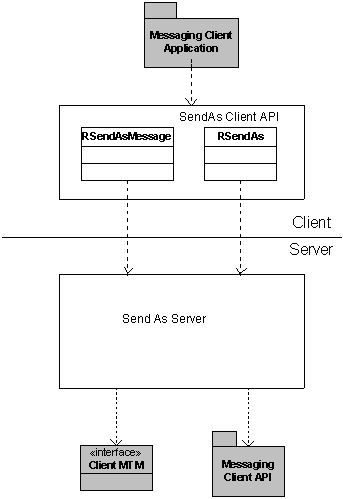
Figure: SendAs architecture
SendAs Server
The SendAs Server maintains all SendAs entries and controls the access to a Message Store. It allows client applications to create messages in the Drafts folder of a Message Store. The SendAs APIs also allow a client application to launch an appropriate message editor for a given message type. They support two methods of sending messages: confirmed or unconfirmed send. A confirmed send requires a confirmation by the UI MTM; typically it queries the phone user. An unconfirmed send does not require confirmation by the UI MTM.
The following are the key functions of SendAs Server :
Get a list of the names of the MTMs that have the required capabilities.
Get a list of the services that can be used with the chosen MTM.
Create a message, define the body and attachments for that message, without forcing the client application to start any message-specific user interface.
Store the message so that it is ready for sending from the device next time it is connected to the appropriate service.
Send the message.
Start the editor for the message type.
Allow client applications to query the message type.
API summary
The following are the two main SendAs Server classes:
The
RSendAsclass is the main interface to the SendAs Server.The
RSendAsMessageclass encapsulates creating and sending a message. It requires a connectedRSendAssession.
Typical use cases
The RSendAs class
is used for the following tasks:
The RSendAsMessage class is used for the following
tasks: