Porting Data-caged Applications
This document describes the changes required to migrate exe-apps to a data caged directory structure.
Introduction
In Symbian OS v8.0 and earlier, application specific information (for instance captions and icons) was provided by a combination of the AIF (Application Information File) and the caption file. Both of these files were optional.
Migrated applications must provide a registration file, and may optionally provide localizable application information resource files and icon files. Localizable application information resource files provide localizable application information (for instance captions and icons), whereas an application's localizable UI resource file provides UI resources such as menus and dialogs.
The localizable information that was previously provided by a combination of AIF and caption files, has been split into two categories:
The diagram below shows the new file structure used to provide application information.
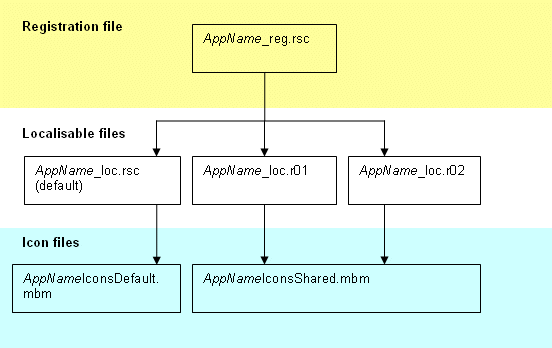
A registration file which 'points' to one of three localizable resource files provided. If the current language is
01or02, the system will load the corresponding version ofAppName_loc, otherwiseAppName_loc.rscwill be loaded.AppName_loc.r01andAppName_loc.r02share the same icon file.
Migrated applications may be used with or without data caging enforced.
Procedure
The following sections detail the mandatory and optional steps required to migrate an application.
Mandatory steps
Provide a registration file.
A registration file is a standard Symbian platform compiled resource file (
.rsc). The.rssfile used to build the registration file should be namedAppName_reg.rssand contain at least the following lines:#include <appinfo.rh> UID2 KUidAppRegistrationResourceFile UID3 0x01000000 // application UID RESOURCE APP_REGISTRATION_INFO { app_file="AppName"; // filename of application binary (minus extension) }To build the registration file, add the following lines to the application's MMP file:
START RESOURCE AppName_reg.rss TARGETPATH \private\10003a3f\apps END
The
_regfilename suffix is used as a naming convention only and is not mandatory.Note that any lines in the MMP file that are used to build an AIF file should be removed.
Build the application binary to a new location.
The following line should replace the
TARGETPATHline associated with theTARGET,TARGETTYPEandUIDlines:TARGETPATH \sys\bin
Optional steps
A UI resource file whose location is provided by
CEikApplication::ResourceFileName()An MBM file whose location is provided by
CEikApplication::BitmapStoreName()Application information through an AIF and/or caption file.
The following steps are only required if the application provides one or more of the following:
Specify the default UI resource file location.
When building the application UI resource file, the
TARGETPATHmust be specified as follows:TARGETPATH \resource\apps
Specify the default MBM file location.
When building the application's MBM file, the
TARGETPATHmust be specified as follows:TARGETPATH \resource\apps
Specify the application information by providing the following files:
Non-localizable information (provided by the registration file)
The registration file provides non-localizable application information. For an example registration file see
AppName_reg.rssin the Example files section.Localizable information (localizable resource file and icon file)
Localizable application information can either be provided in a separate resource file (see
AppName_loc.rss), or as a resource within the application UI resource file (seeAppName.rssandAppName2_reg.rssin the Example files section).When providing the information as a resource within the application UI resource file, the registration file's
APP_REGISTRATION_INFOstruct must contain the following lines:localisable_resource_file="\\resource\\apps\\AppName"; localisable_resource_id = R_LAI;
where
R_LAIis a namedLOCALISABLE_APP_INFOresource struct within the UI resource file.The
localisable_resource_filefield should not include a drive in the path, or a file-extension, but it should provide a full directory path and a file name (without extension).To build a resource file for language
01, add the following to the MMP file:start resource AppName_loc.rss targetpath \resource\apps lang 01 end
The
_locfilename suffix is used as a naming convention only and is not mandatory.Icon files referenced in the localizable resource should also be built to
\resource\apps\.
Software install package file requirements
When creating a PKG file (software install
package file) for an application, the registration file must be installed
to the \private\10003a3f\import\apps\ directory.
The
application binary must be installed to \sys\bin\ on
the same drive as the registration file.
The localizable resource
files must be installed to \resource\apps\ on the same
drive as the registration file.
Data caged file locations
To comply with the directory structure imposed by data caging, many of the files associated with an application need to be relocated.
Care should be taken to ensure application code which overrides the following APIs uses appropriate file locations:
CEikApplication::ResourceFileName() CEikApplication::BitmapStoreName() CEikApplication::OpenIniFileLC( RFs& aFs )
When specifying
the location of files on a target device, application IBY files should explicitly
specify \sys\bin as the destination location for application
binary files instead of using SYSTEM_BINDIR.
Example files
#include <appinfo.rh>
UID2 KUidAppRegistrationResourceFile
UID3 0x01000000 // application UID
RESOURCE APP_REGISTRATION_INFO
{
app_file = "AppName";
//
localisable_resource_file = "\\resource\\apps\\AppName_loc";
//
hidden = KAppNotHidden;
embeddability = KAppNotEmbeddable;
newfile = KAppDoesNotSupportNewFile;
launch = KAppLaunchInForeground;
group_name = "AppNameGroup";
//
default_screen_number = 2;
//
datatype_list =
{
DATATYPE { priority=EDataTypePriorityNormal; type="image/jpeg"; },
DATATYPE { priority=EDataTypePriorityNormal; type="image/gif"; }
};
//
file_ownership_list =
{
FILE_OWNERSHIP_INFO {file_name="z:\\temp\\AppNameTempFile.txt"; },
FILE_OWNERSHIP_INFO {file_name="z:\\temp\\AppName.txt"; }
};
} #include <appinfo.rh>
#ifdef LANGUAGE_01
#include "AppName01.rls"
#else
#include "AppNamesc.rls"
#endif
RESOURCE LOCALISABLE_APP_INFO
{
short_caption = STRING_r_short_caption;
caption_and_icon =
{
CAPTION_AND_ICON_INFO
{
caption = STRING_r_caption;
number_of_icons = 2; // each icon must be a bitmap/mask pair
icon_file = STRING_r_icon_file;
}
};
//
view_list =
{
VIEW_DATA
{
uid = 268123123;
screen_mode = 0x00;
caption_and_icon =
{
CAPTION_AND_ICON_INFO
{
caption = STRING_r_view_268123123_caption;
number_of_icons = 1; // each icon must be a bitmap/mask pair
}
};
},
VIEW_DATA
{
uid = 268123124;
screen_mode = 0x01;
caption_and_icon =
{
CAPTION_AND_ICON_INFO
{
caption = STRING_r_view_268123124_caption;
number_of_icons = 1; // each icon must be a bitmap/mask pair
icon_file = "z:\\resource\\apps\\icon.svg";
}
};
}
};
} Note: In the above example, RLS files have been
used to demonstrate how resource files for different languages (AppName_loc.r01 and AppName_loc.rsc)
can be built from a single RSS file.
rls_string STRING_r_short_caption "English AppName" rls_string STRING_r_caption "English AppName Long Caption" rls_string STRING_r_icon_file "z:\\resource\\apps\\EnglishAppNameIcons.mbm" rls_string STRING_r_view_268123123_caption "caption for view 268123123" rls_string STRING_r_view_268123124_caption "English view 268123124"
rls_string STRING_r_short_caption "AppName" rls_string STRING_r_caption "Default AppName Caption" rls_string STRING_r_icon_file "z:\\resource\\apps\\DefaultAppNameIcons.mbm" rls_string STRING_r_view_268123123_caption "caption for view 268123123" rls_string STRING_r_view_268123124_caption "caption for view 268123124"
#include <appinfo.rh>
#include <appname.rsg>
UID2 KUidAppRegistrationResourceFile
UID3 0x01000000 // application UID
RESOURCE APP_REGISTRATION_INFO
{
app_file = "AppName";
//
localisable_resource_file = "\\resource\\apps\\appname";
localisable_resource_id = R_LAI;
} NAME APPN
#include <eikon.rh>
#include <eikon.rsg>
#include <appinfo.rh>
RESOURCE RSS_SIGNATURE { }
RESOURCE TBUF r_appname_default_file { buf="default file name"; }
RESOURCE EIK_APP_INFO { hotkeys=r_appname_hotkeys; menubar=r_appname_menubar; toolbar=r_appname_toolbar; }
RESOURCE LOCALISABLE_APP_INFO r_lai
{
short_caption = "AppName";
}
RESOURCE TOOLBAR r_appname_toolbar { }
RESOURCE HOTKEYS r_appname_hotkeys { }
RESOURCE MENU_BAR r_appname_menubar { }