Enabling quick access to functions with a toolbar
To use the Toolbar API, follow the steps below.
- Link the
AVKONlibraries (avkon.lib,eikcoctl.lib) to the project file of the application. - Define the toolbar in the application resources. Set it as application or view specific.
- Provide a class that implements
the toolbar observer (
MAknToolbarObserverCAknToolbar - If the toolbar items were not defined in the resources, add them dynamically in the application code.
- In the case of a floating toolbar, set the toolbar visible. (The framework sets the fixed toolbar automatically visible when activating the application/view.)
- Handle toolbar events using the observer interface methods.
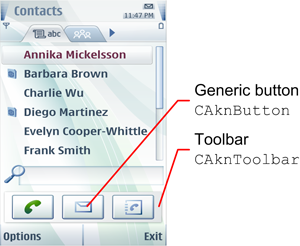
Figure: Fixed toolbar with implementation classes
Implementing a toolbar
To use a toolbar in your application, implement the following use cases:
Adding and removing toolbar items (the toolbar buttons are defined in the Generic button API)
Accessing the toolbar from applications or application views
The following use cases are optional, allowing you to set additional properties for your toolbar:
Implementing a toolbar extension (optional)
To use a toolbar extension in your application, implement the following use cases:
The following use cases are optional, allowing you to set additional properties for your toolbar extension:
Main implementation files
The main implementation files for the Toolbar API are:
akntoolbar.hfor creating the toolbar and setting its propertiesakntoolbarobserver.hfor handling toolbar eventsakntoolbarextension.hfor creating the toolbar extension and setting its properties