Backstepping
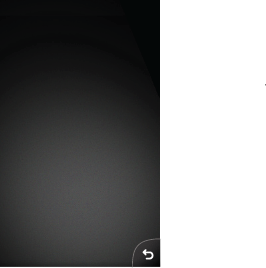
The back command enables a user to navigate to the previously visited view. By triggering 'Back', the user can backstep through the views of an application and out of the application. The backstepping path ends either at My Page or App Launcher. From My Page you can still backstep to App Launcher which is the ultimate end point for backstepping.
Backstepping logic must be applied to all applications.
The back button is available in all application screens. Regardless of the screen orientation, the back button is positioned on the right-hand side of the bottom area. In some occasions, back times or fades out, such as when the Options panel is opened, in full screen mode, and if there are pop-ups in focus.
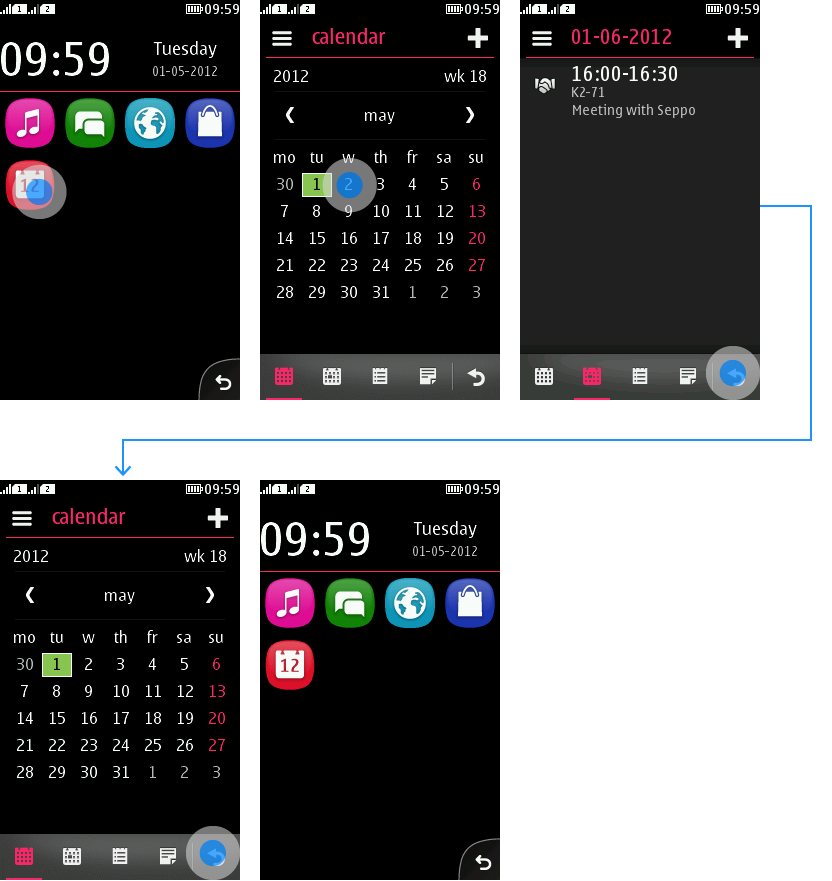
Backstepping returns to the previous stage in the application and operation hierarchy. However, the quickest way to go back to Home or closing an app down is by pressing the end hard key (red key). When the back button is embedded into the category bar, it will backstep to the previous level, NOT to a previously accessed category. For example, if a user has entered contacts list by tapping "Contacts" in main menu and then switches to the dialler via the category bar, pressing back will return to main menu, not to the contacts list.
Back and synonyms (e.g. Exit) are not duplicated to the options list.
Backing out of an application
'Back' can also guide the user between applications. Usually when the back button navigates away from an application, the application closes and the user returns to where the app was launched from, i.e. the 'Back' icon functions as exit.