Design
The MIDlet implements a game in which a Walker explores the different rooms of a Mansion. Each room has its own reverb settings and one or more moving sound sources.
Note: For the environmental audio to work in the emulator, you need an EAX™ compatible sound card.
The following figure shows the opening view of the MIDlet.
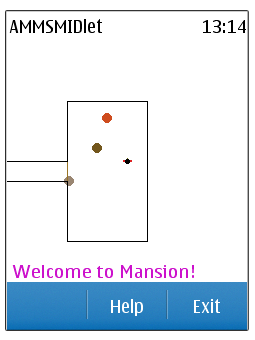
Figure: Opening view
You can turn left and right and advance or go backwards with your Walker. The colored dots are sound sources, which move around. The purple text in the lower left corner of the viewport tells you the current reverb setting.
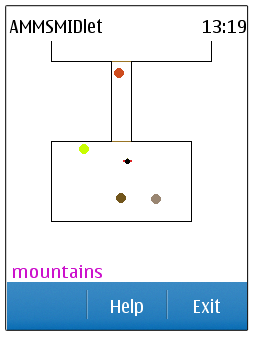
Figure: The Walker and the Mansion
Each room and corridor has their own reverb settings. These affect the perceived reverberation of the sounds from the sources.
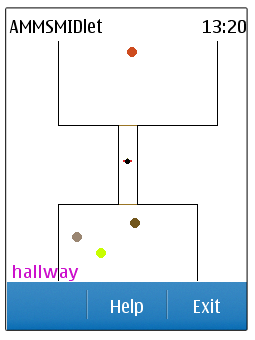
Figure: Reverb settings
Be sure to visit all three rooms. Each contains unique sound sources.
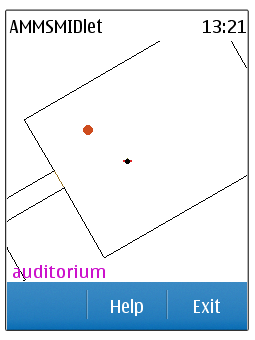
Figure: Exploring the mansion
You can also manually force a change in the reverb setting by pressing the Fire key.

Figure: Changing the reverb setting
For information about implementing the MIDlet, see section Implementation.