Selection Key labeling
From S60 3rd Edition FP 2 onwards and in Series 40, Selection Key - referred to as Middle Softkey
(MSK) in some earlier devices - is the third softkey between the two
'major' softkeys. The Selection Key can have similar 'positive' Commands mapped to it as the left softkey.
Selection Key functions in a similar manner to other softkeys.
If there is one Command mapped to it, the Command label is displayed directly in the device screen
and if there are multiple Commands mapped, a
menu icon is displayed. Pressing the Selection Key activates the Command or opens the menu.
The icon in Selection Key is context-specific. In cases where the
functions of left softkey and Selection Key are identical, a black
dot icon is displayed as in the second picture below. In cases where
there are multiple Commands mapped under the
Selection Key, a menu icon is presented as in the first picture below.
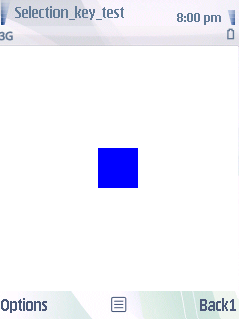
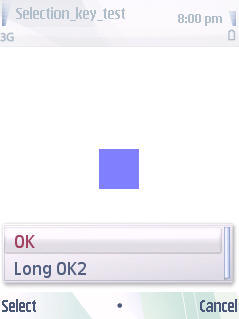
Figure: A menu under Selection Key
It is possible to alter Selection Key behavior with the Nokia-MIDlet-S60-Selection-Key-Compatibility JAD attribute.
For more information, see section JAD and JAR manifest
attributes.