Newspaper: Repeating a purchase (no DRM, user signed out)
This design example describes a scenario where an end user repeats a purchase. The content is not protected with built-in DRM, and the user is not yet signed in to Nokia Store.
The user has earlier purchased a subscription for their Digital Newspaper application, and now wants to purchase more time. The situation is the following:
The user wants to extend their subscription.
The user is not signed in to Nokia Store. This means that when launched, the application is not able to silently check the user's identity from Nokia Store. Consequently, the application is also not able to check from the back end server if the user has a previously purchased subscription time, or any days left from the free trial. However, based on its own records, the application knows the expiry date of the user's subscription.
 |
 |
 |
 |
 |
 |
 |
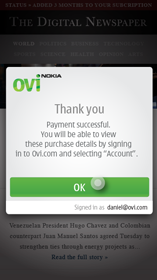 |
 |
 |
Screen 1: When launched, the application recognizes that the user still has 1 month and 5 days left of their subscription and displays this information in the status bar. After 4–6 seconds, the status bar text changes to My subscription. |
Screen 2: To manage their purchased subscriptions, the user presses My subscription. |
Screen 3: The application displays information about the remaining time, and provides an option for purchasing more time. The user chooses to purchase more time. |
Screen 4: The application displays the product catalog, listing the subscription options. The user chooses to purchase the three-month subscription. |
Screen 5: Because the user is not signed in, Nokia Store prompts the user to enter the password. Now the application knows who the user is, and before continuing with the purchase process, it silently verifies from the back end server that the user has no valid subscriptions. |
Screen 6: When prompted by Nokia Store, the user confirms the purchase. |
Screen 7: Nokia Store is processing the purchase. |
Screen 8: When the purchase is complete, the subscription status is updated in the background, and Nokia Store confirms that the payment was successful. |
Screen 9: The status bar informs the user that three months have been added to their subscription. |
Screen 10: After 4–6 seconds, the status bar text changes to My subscription. |