City guide: First-time purchase (no DRM, user signed in)
This design example describes a scenario for an end user's first-time purchase. The content is not protected with built-in DRM, and the user is signed in to Nokia Store.
The user is travelling to Helsinki, and wants to purchase the Helsinki tour guide for the trip in their Guided application. The situation is the following:
The user is purchasing the first guide for the application.
The user is already signed in to Nokia Store. This means that when launched, the application can silently first check the user's identity from Nokia Store, and then check the availability of restorable items from the back end server. No password prompt is needed, and the application can display the restorable items right away, if any are available.
 |
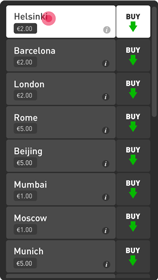 |
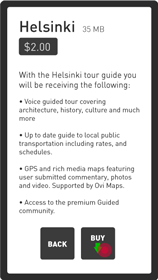 |
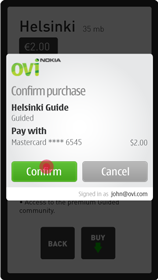 |
 |
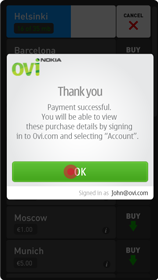 |
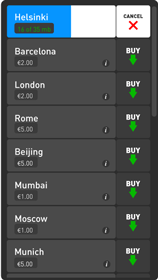 |
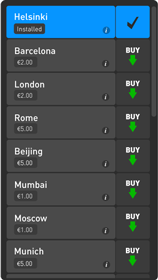 |
Screen 1: To see the application's catalog for purchasing the guide, the user presses the Buy more city guides button. |
Screen 2: Because the application already knows that the user has no items available for restoration, it simply displays the list of purchasable items. The user decides to press the Helsinki guide to read information about it. |
Screen 3: The user chooses to purchase the guide. |
Screen 4: Because the user is signed in, Nokia Store does not ask for a password, and just prompts the user to confirm the purchase. |
Screen 5: Nokia Store is processing the purchase. |
Screen 6: When the purchase is complete, Nokia Store confirms that the payment was successful. The application starts the download in the background. |
Screen 7: The guide is being downloaded. |
Screen 8: When the download is complete, the newly purchased guide is moved from the purchase catalog to the user's library in a coherent transition, showing the user where it can be accessed. |