Example: Creating a simple eSWT MIDlet
This example shows you how to create a simple eSWT Hello World
MIDlet that uses the eSWT MIDlet starter. The MIDlet displays a Label with the static text
"Hello, world!" and shows an exit Command within
a complete event loop.
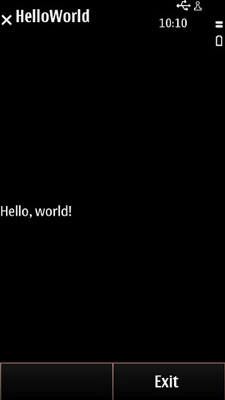
Figure: Main view of the MIDlet
Prerequisites
You need the following to develop and test this MIDlet:
S60 3rd Edition FP2 or newer Symbian SDK
S60 3rd Edition FP2 or newer Symbian device
For instructions on how to set up the Java ME development environment, see section Setting up the development environment.
Development
For more information about the MIDlet, see:
Design for information about the design and functionality of the MIDlet
Implementation for instructions on how to implement the MIDlet
You can download the project files for the MIDlet from the donwload page.