Payment flow
End users do not leave your application when they purchase additional content.
Your application:
Sends a request to Nokia Store for the purchasable contents' prices and descriptions
Displays the available purchases within the application
Prompts users to purchase content
When a user purchases content, your application sends a request to Nokia Store to process the payment. Nokia Store then takes over:
Authenticates the user by prompting for their Nokia account credentials, if the user is not already logged in
Prompts the user to confirm the content purchase and payment method, either credit card or operator billing
Displays any required error messages, disclaimers, and notifications
Displays a notification of a successful payment
The following example illustrates the payment flow for a purchase applied against a user credit card.
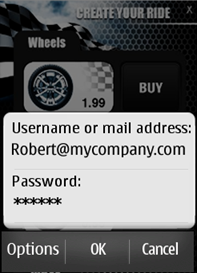 |
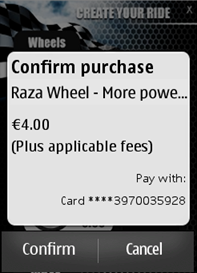 |
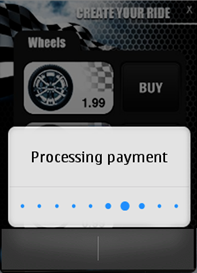 |
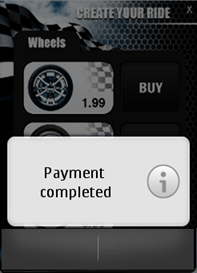 |
The user is not signed in yet, so Nokia Store prompts the user to enter their Nokia account password. |
Nokia Store prompts the user to confirm the purchase, displaying also the price of the product and a short description of it. |
A progress dialog is displayed while Nokia Store is processing the purchase. |
When the purchase is complete, the add-on is unlocked, and Nokia Store confirms that the payment was successful. At this point, control is returned to the application. The application can, for example, display the product catalog, with this item greyed out to indicate it has been purchased. |
The example designs provide you with different end-to-end design scenarios, including both the part taken care of by the in-app purchase API, and the part that you need to design yourself. The implementation instructions tell you how to implement in-app purchase in your application.