Getting started
This section shows you how to setup the Java™ ME development environment and create a simple Hello World MIDlet for Series 40 and Symbian devices. The section contains instructions for creating the MIDlet in Eclipse and NetBeans.
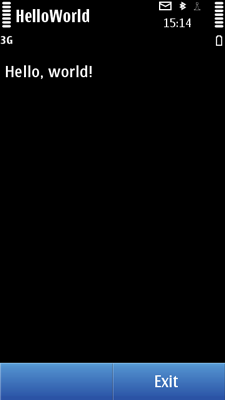

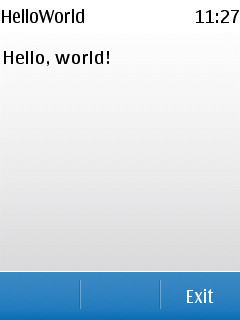
Figure: Hello World MIDlet running on a Symbian (left) and Series 40 (right) device
To create the Hello World MIDlet:
After you have created and deployed the Hello World MIDlet, take a look at further developer resources provided by the Java Developer's Library.
You can download the Eclipse and NetBeans project files for the Hello World MIDlet by clicking here.