Newspaper: Restoring a purchase not allowed (no DRM, user signed in)
This design example describes a scenario where an end user is not allowed to restore earlier purchases. The content is not protected with built-in DRM, and the user is signed in to Nokia Store.
The user has earlier purchased a subscription for a Digital Newspaper application, but has forgotten to purchase more time and the subscription has expired. The user now wants to regain access to the subscription. The situation is the following:
The user has an expired subscription, and no longer has the right to restore the subscription.
The user is already signed in to Nokia Store. This means that when launched, the application can silently first check the user's identity from Nokia Store, and then check from the back end server if the user has a previously purchased subscription that is still valid. No password prompt is needed, and the application can display the restorable subscription right away, if it is available.
 |
 |
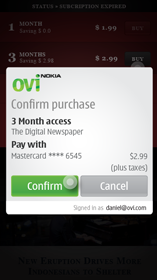 |
 |
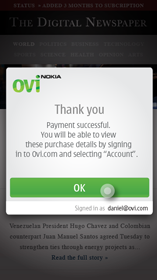 |
 |
 |
Screen 1: The status bar informs the user that their subscription has expired. The user presses the status bar to reactivate the subscription. |
Screen 2: The application displays the product catalog, listing the subscription options. The user chooses to purchase the three-month subscription. |
Screen 3: Because the user is signed in, Nokia Store does not ask for a password, and just prompts the user to confirm the purchase. |
Screen 4: Nokia Store is processing the purchase. |
Screen 5: When the purchase is complete, the subscription status is updated in the background, and Nokia Store confirms that the payment was successful. |
Screen 6: The status bar informs the user that three months have been added to their subscription. |
Screen 7: After 4–6 seconds, the status bar text changes to My subscription. |