Game: First-time purchase (DRM in use, user signed out)
This design example describes a scenario for an end user's first-time purchase. The content is protected with built-in DRM, and the user is not yet signed in to Nokia Store.
The user has a Low Rider Pursuit game application on their device, and now wants to purchase a new racing circuit. The situation is the following:
The user is purchasing the first add-on for the application.
The user is not signed in to Nokia Store. This means that when launched, the application is not able to silently check the user's eligibility for restoration from Nokia Store. Instead, the application provides a UI option, which the user can select if they want to check if they are entitled to any restorable items.
 |
 |
 |
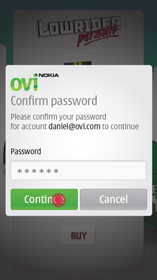 |
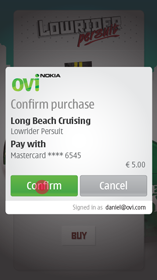 |
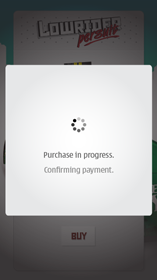 |
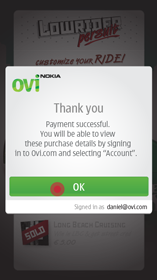 |
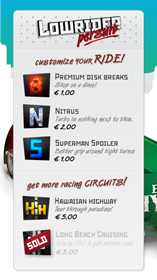 |
Screen 1: To see the application's catalog for purchasing add-ons, the user presses the Add-ons button. |
Screen 2: The user decides to press Long Beach Cruising to read information about it. |
Screen 3: The user chooses to purchase the add-on. |
Screen 4: Because the user is not signed in, Nokia Store prompts the user to enter the password. Now the application knows who the user is, and before continuing with the purchase process, it silently verifies from Nokia Store that the user has no restorable add-ons. |
Screen 5: When prompted by Nokia Store, the user confirms the purchase. |
Screen 6: Nokia Store is processing the purchase. |
Screen 7: When the purchase is complete, the add-on is unlocked in the application, and Nokia Store confirms that the payment was successful. |
Screen 8: The application displays the catalog again, indicating the newly purchased add-on as Sold. |