City guide: Restoring a purchase (no DRM, user signed in)
This design example describes a scenario where an end user restores earlier purchases. The content is not protected with built-in DRM, and the user is signed in to Nokia Store.
The user has earlier purchased city guides for a Guided application on their old device, and now wants to restore the same guides on their new device. The situation is the following:
The user has previously purchased guides on a different device, and still has the right to re-download them.
The user is already signed in to Nokia Store. This means that when launched, the application can silently first check the user's identity from Nokia Store, and then check the availability of restorable items from the back end server. No password prompt is needed, and the application can display the restorable items right away, if any are available.
The user requests to restore the previously purchased guides, and downloads them.
 |
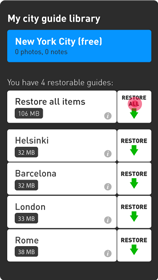 |
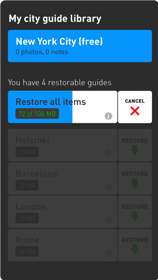 |
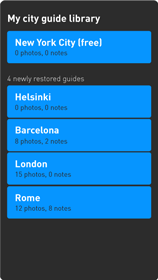 |
Screen 1: To see the currently installed guides, the user presses the My city guide library button. |
Screen 2: The application displays the one installed item in the library. In addition, because the application already knows the items that the user is allowed to restore, it is able to display options to restore them. The user chooses to restore all the items in one go. |
Screen 3: Because the user is signed in, Nokia Store does not ask for a password. The items are being restored from the back end server. |
Screen 4: When the restoring is complete, the items are displayed as newly restored guides in the user's library. |