Newspaper: Restoring a purchase not allowed (no DRM, user signed out)
This design example describes a scenario where an end user is not allowed to restore earlier purchases. The content is not protected with built-in DRM, and the user is not yet signed in to Nokia Store.
The user has earlier purchased a subscription for a Digital Newspaper application on their device. The user then lost the device, and is unsure whether their subscription is still valid and can be restored on their new device. The situation is the following:
The user has previously purchased a subscription on a different device, and is unsure whether this subscription is still valid.
The user is not signed in to Nokia Store. This means that when launched, the application is not able to silently check the user's identity from Nokia Store. Consequently, the application is also not able to check from the back end server if the user has a previously purchased subscription that is still valid. Instead, the application defaults to the three-day trial mode (available on every new device), and provides a UI option, which the user can select if they want to check for valid subscriptions.
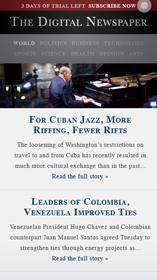 |
 |
 |
 |
 |
Screen 1: The application is in three–day trial mode, but the user thinks their subscription may still be valid, and presses the status bar to check this. |
Screen 2: The application does not know yet if the user has already purchased a subscription. It displays a button for the user to check for any valid subscriptions, and the user presses it to do the check. |
Screen 3: Because the user is not signed in, Nokia Store prompts the user to enter the password in order to retrieve the data. |
Screen 4: The application informs the user that their subscription has expired. The application provides an option for the user to purchase a new subscription, but the user chooses not to. |
Screen 5: The application returns to the home screen, displaying a Subscription expired, subscribe now option in the status bar. To get full access to the newspaper service, the user must purchase a subscription. If the user presses anywhere on the display, the application redirects the user to the purchase screen (Screen 2). |