Restoration from a back-end server
The following diagram illustrates the restoration process for items delivered from your own back-end server. The green color indicates the secure payment process that is executed by the in-app purchase API.
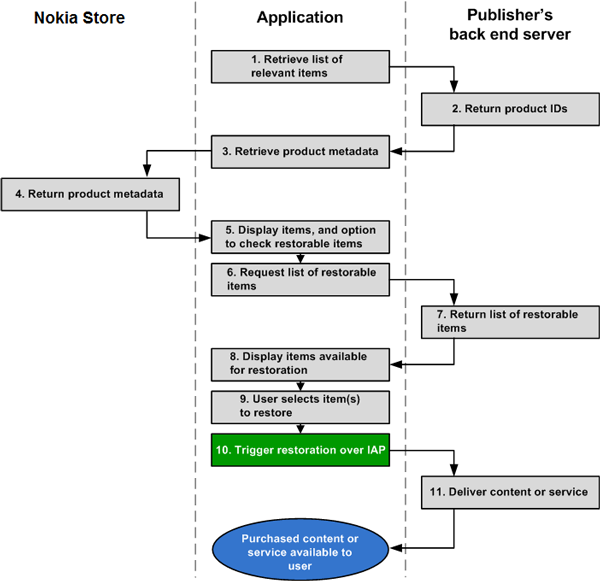
The following steps describe one possible restoration process with non DRM protected content:
To be able to display the purchasable items to the consumer, the app must know the IDs of the products that are available for purchase. Before you code the app, you use Nokia Publish to identify in-app purchase items. Nokia Publish returns IDs for these items. Use the in-app purchase API to get descriptions for purchasable items, using IDs to identify items.
The back-end server provides the product IDs.
To get the product metadata to display in the UI, the app sends a request with all the item product IDs to Nokia Store.
Nokia Store returns the product metadata (name, price, and description) that matches the given product IDs.
The app displays the items to the consumer, using the metadata received. In this scenario, the app also displays a UI option (or options) to the consumer for checking if there is any previously purchased content to restore.
The consumer selects this option, and the app sends a request to the back-end server to find out which items the consumer is entitled to restoring. This step includes first prompting the consumer for their Nokia account password, if the consumer is not yet signed in.
The back-end server returns the list of restorable items.
In this scenario, the app displays the available items to the consumer.
The consumer selects which item(s) to restore.
The app triggers a restoration process for the selected items, by communicating with the back-end server.
The back-end server delivers the previously purchased item(s).