eSWT - MovieBooking
Description
This example MIDlet shows you how to create a UI with the eSWT API and use the common eSWT features on a Symbian device. The MIDlet covers the following features:
Creating a top-level eSWT hierarchy
Creating an eSWT event loop
Creating shells, displays, and dialogs
Handling multithreading
Handling events
Using the widgets contained in the
org.eclipse.swt.widgetsandorg.eclipse.ercp.swt.mobilepackagesOrganizing widgets using layouts
Adding commands
Using low-level graphics
The MIDlet implements a simple movie ticket booking application.
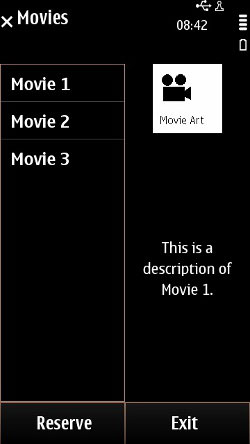
Figure: MovieBooking MIDlet
For a tutorial that shows you how to create this MIDlet, see section Example: Booking movie tickets.
Compatibility
This MIDlet is compatible with S60 3rd Edition FP2 devices and newer.
Note: The MIDlet can jam or appear to run very slowly on Symbian Belle devices. For more information, see article KIJ001678 - Drawing with eSWT API is slow on Symbian Belle in the Nokia Developer Wiki.
This MIDlet has been tested on the following devices:
Nokia 6210 Navigator (S60 3rd Edition FP2)
Nokia C7-00 (Symbian Anna with Java Runtime 2.2 for Symbian)
Nokia N96 (S60 3rd Edition FP2)
MIDlet project
The MIDlet project files are packaged as a zip file. To download the zip file, click the following link:
MIDlet classes
The MIDlet consists of the following packages and classes (click to view the full source code):
com.nokia.example.moviebookingcom.nokia.example.moviebooking.moviedbcom.nokia.example.moviebooking.ui