Example: Using protected methods
This example shows you how to create a MIDlet that calls a protected method (in this case, a network operation). If the MIDlet is not properly signed, the protected method call causes the MIDlet to display a security prompt to the user. The following figure shows the security prompt that is displayed when an unsigned MIDlet attempts to send or receive network data.
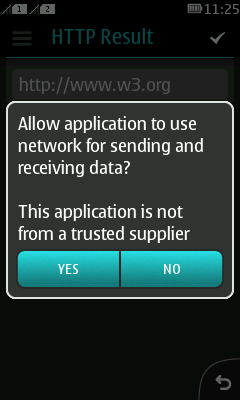
Figure: SignedMIDlet security prompt
Prerequisites
You need the following to develop and test this MIDlet:
Series 40 2nd Edition or S60 2nd Edition FP2 SDK or newer
Series 40 2nd Edition or S60 2nd Edition FP2 device or newer
For instructions on how to set up the Java ME development environment, see section Setting up the development environment.
Development
For more information about the MIDlet, see:
Design for information about the design and functionality of the MIDlet
Implementation for instructions on how to implement the MIDlet
You can download the project files for the MIDlet from the download page.