City guide: Restore a purchase
In this scenario, a consumer re-installed the device firmware and wants to restore city guides that were purchased earlier. The guides are restored from a back-end server and are not protected with Nokia's built-in DRM.
The app flow depends on whether or not the consumer is currently signed into Nokia Store on the new device. If the consumer is:
Signed in: The app can silently check the consumer's identity through Nokia Store. It can then check with the back-end server about which items the consumer has already purchased, then display this in the purchase catalog.
Not signed in: The app cannot check the consumer's identity or eligibility for restoring previously purchased items. Instead, the app asks consumers if they want to view previously purchased items, and initiates a Nokia account log in if they do. This is shown below in the second screen.
The consumer can then request previously purchased guides.
 |
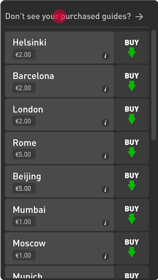 |
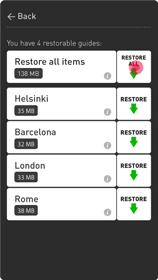 |
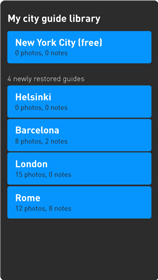 |
To see the app's catalog of guides that can be purchased, the consumer presses the Buy more city guides button. |
If the consumer is not signed in, the app cannot determine if guides were previously purchased so the app displays the option Don't see your purchased guides?. In this scenario, the consumer taps this option, and provides a Nokia Store password. |
The app now knows who the consumer is, retrieves a list of the previously purchased items from the back-end server, then displays them. The consumer chooses to restore all the items in one go. |
When the restoration is complete, the newly restored items are moved from the purchase catalog to the consumer's library in a coherent transition, showing the consumer where they can be accessed. |