Design
The SystemProperties MIDlet allows the user to view the system properties available on the device. The following figure shows the opening view of the MIDlet, which lists the system properties:
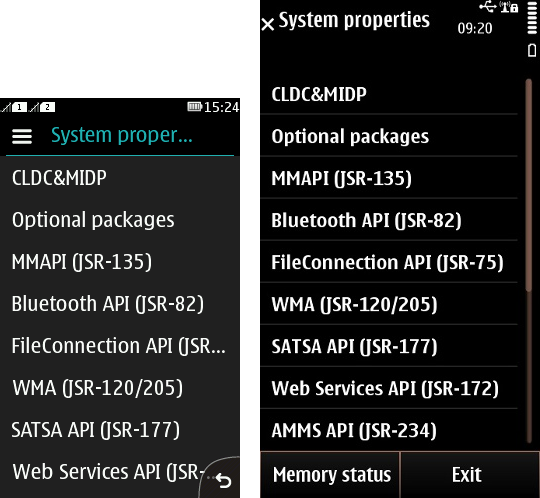
Figure: SystemProperties opening view in Series 40 (left) and Symbian (right)
The user can view the details of an individual property by selecting the property from the list. The details are displayed in full screen mode.
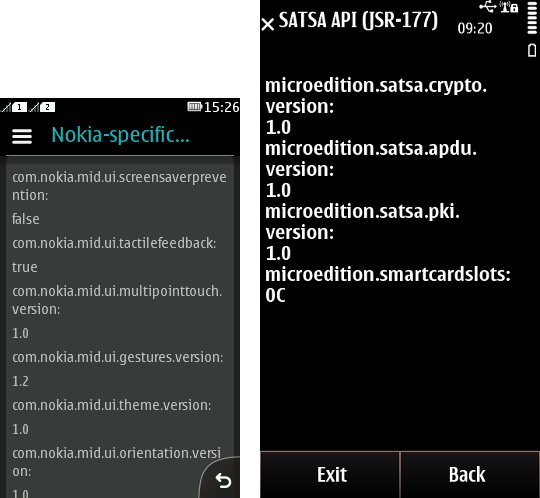
Figure: Viewing the details of an individual property in Series 40 (left) and Symbian (right)
To view the amount of used and available memory, the user can select Memory status from the opening view. The details are displayed in an alert window.
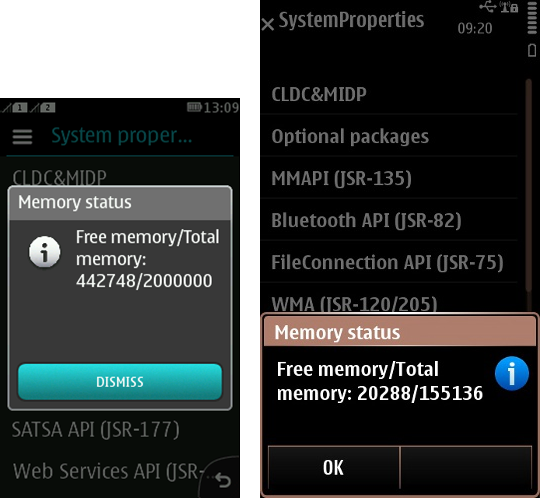
Figure: Viewing the amount of used and available memory in Series 40 (left) and Symbian (right)
For instructions on how to implement the MIDlet, see section Implementation.