Deploying your first MIDlet
After creating the Hello World MIDlet in Eclipse or NetBeans, deploy it to a device and run it. The current instructions use Nokia PC Suite and a USB connection for deploying the MIDlet.
Note: Instead of Nokia PC Suite, you can use the newer Nokia Ovi Suite for deploying MIDlets. However, the current instructions focus solely on Nokia PC Suite.
To deploy the MIDlet:
Connect your Nokia device to your computer using a USB cable. On the device, select PC Suite as the USB mode.
On your computer, open Nokia PC Suite.
In the device connection drop-down menu, select your device.

Figure: Nokia PC Suite with the device selected
Select File > Install applications. The Nokia Application Installer opens.
Under My Computer, navigate to the folder where the IDE stored the MIDlet package:
Eclipse:
<Eclipse Projects>\HelloWorld\deployed\<device platform>\NetBeans:
<NetBeans Projects>\HelloWorld\dist\
To move the Hello World MIDlet to your device, select
HelloWorld.jar, and click the arrow button.If you are using a Symbian device, the installation moves to the device. On the Symbian device, finish the installation by following the on-screen instructions.
After the installation is complete, the My Phone view of the Nokia Application Installer is refreshed, and you can see the MIDlet in the list of installed applications.
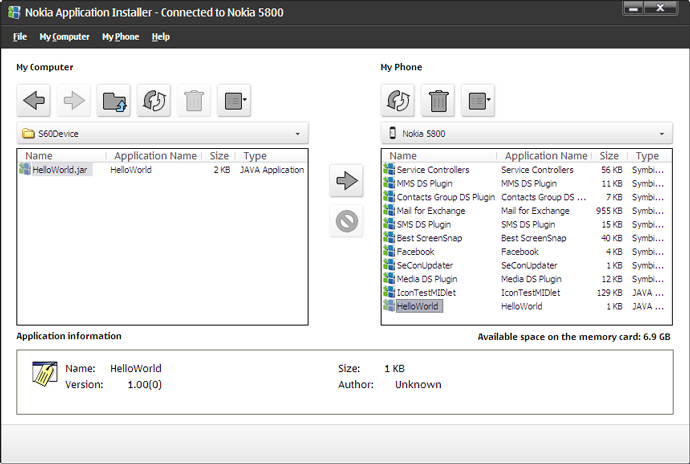
Figure: Nokia Application Installer with the MIDlet installed
You have deployed the MIDlet to the device and can now run it:
On the device, navigate to the applications menu.
Select and run the Hello World MIDlet.

Figure: Hello World MIDlet running on a Symbian device
You have successfully created, deployed, and run your first MIDlet. To learn more about MIDlet development for the Series 40 and Symbian platforms, see Where to go next.
You can download the Eclipse and NetBeans project files for the Hello World MIDlet by clicking the following links: