Simulating events
Series 40 and Symbian emulators allow you to simulate various mobile device events. You can use simulated events to test how your MIDlet behaves when a specific event, such as an incoming call, occurs.
Simulating events in a Series 40 emulator
To simulate an event in a Series 40 emulator:
Select Tools > Generate Event.
Select the event you want to simulate. The emulator simulates the selected event.
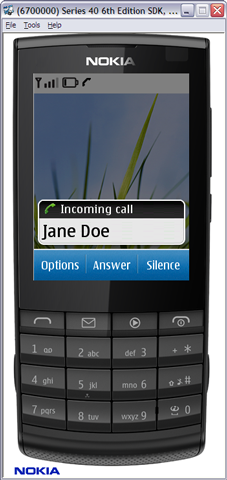
Figure: Simulating an incoming call in a Series 40 6th Edition FP1 emulator
For more information about simulating events in a Series 40 emulator, see the SDK documentation.
Simulating events in a Symbian emulator
To simulate an event in a Symbian emulator:
Select Tools > Utilities.
Select Events. The Events pane contains the different types of events that you can simulate in the emulator.
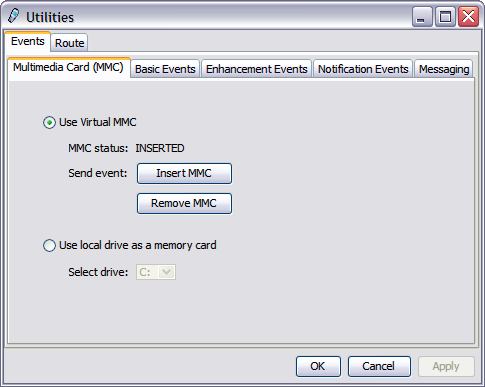
Figure: Events pane in a Symbian^3 emulator
Select the tab for the type of event you want to simulate.
Select the event you want to simulate and send it. The emulator simulates the selected event.
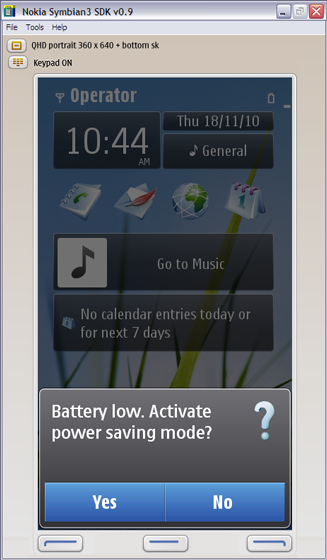
Figure: Simulating a battery low event in a Symbian^3 emulator
For more information about simulating events in a Symbian emulator, see the SDK documentation.