Player
represents a media handler that provides the methods to control aspects of
media presentation common to all time-based media types. Its capabilities
include the control of media progression -- start, stop, setting media time etc.
Media-type specific features such as audio, video, MIDI are defined as specialized
Control interfaces that can be fetched from the
Player.
The following defines the specific behavior and implementation requirements for an MMAPI implementation in the context of JSR 272.
1.1 Player Creation
MMAPI Players provide the API to control the presentation of audio and video components. They are created as a result of tuning to a broadcast service with the Service Selection API (see ServiceContext). Creating Players from the javax.microedition.media.Manager directly from URI's referencing the broadcast content is NOT supported. After the Player is created from the Service Selection API, it is in the Realized state so Controls from the Player can be immediately obtained.
JSR 272 makes no assumption on how many Players will be created as a result of tuning to a broadcast. For example, it is conceivable that if the broadcast contains one audio and one video track, one Player will be created to play back the synchronized audio and video. However, if there are more than one video track with their matching synchronized audio tracks, more than one Player may be created to allow flexible placement of the video components and individual control of each Player.
1.2 Media Time
For broadcast content, JSR 272 loosely adopts the notion of "Normal Play Time" which defines the continuous timeline over the duration of the broadcast as the semantics for the Player's media time. As such, the media time of the Player may not begin with 0 and the duration of the content may not be known. In the cases when the duration of the media is not known, Player.getDuration MUST return Player.TIME_UNKNOWN.
1.3 Video Display and Graphics Overlays
When the system property "microedition.broadcast.supports.overlay" returns "true", graphics overlay MUST be supported as described below.JSR 272 supports overlaying graphics and GUI elements by having the video displayed at base display plane of the graphics subsystem. Any GUI or graphics elements created by the GUI toolkit (e.g. LCDUI) must be displayed on a layer above the video.
For example, if a video Player is initialized in USE_DIRECT_VIDEO
mode to be displayed on an LCDUI canvas
(see presentation example),
any other graphics or GUI components
created in the same area occupied by the video player must be rendered on
top of the video.
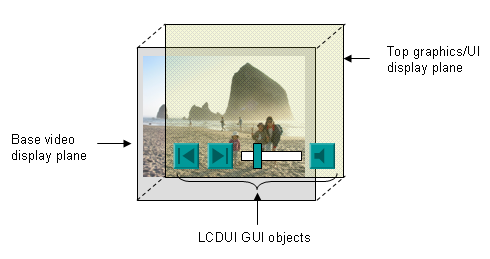
Transparency and/or alpha compositing of the graphics component or GUI item can only be supported if there is a well defined way to specify the overlay object's transparency and/or alpha value. For graphics component, if the graphics format itself supports transparency (e.g. GIF) or alpha value (e.g. PNG), then transparency or alpha compositing MUST be supported if the system supports overlay. However, note that for GUI items, MIDP 1 and MIDP 2 do not support specifications of transparency or alpha values.
1.4 Recording
Real-time recording of media content is supported in MMAPI with
javax.microedition.media.control.RecordControl. If an implementation
supports recording and the application has permissions to record the content,
a RecordControl can be fetched from the Player.
Recordings can also be scheduled ahead of time. This is handled by RecordingScheduler and it's associated classes.
Recorded content can be played back using MMAPI by creating a Player
from the URL of the recorded content, as long as the application has permission
(DRM rights) to play the content. If the application does not have playback
permission over the content, the playback will fail according to the MMAPI
specifications.
Recorded content may or may not be superdistributed (shared, exported to
other applications or devices) as specified by the rights objects associated
with the recorded content.
For recordings that are allowed to be superdistributed, an application can
read the raw recorded content using the FileConnection API from
the Generic Connection Framework. For recordings that are not allowed to be
superdistributed, access to the raw data MUST fail according to the
specifications of the FileConnection API.
See the DRM section for more discussions on DRM-related issues.
1.5 Mandatory Controls
The following table outlines the MMAPI controls that are mandatory for a JSR 272 implementation:
| MMAPI Controls | Implementation Requirements |
|---|---|
| ToneControl | Mandatory (per MMAPI requirements) |
| VolumeControl | Mandatory |
| VideoControl | Mandatory if the device supports video playback |
| RecordControl | Mandatory if the device supports recording |
| RateControl | Mandatory if the device supports time-shifted playback |