Configuring NetBeans
After installing the required software, integrate NetBeans with the installed SDK:
Open NetBeans.
Select Tools > Java Platforms.
Click Add Platform.
Select Java ME MIDP Platform Emulator and click Next. NetBeans searches your computer for SDKs that support Java ME.
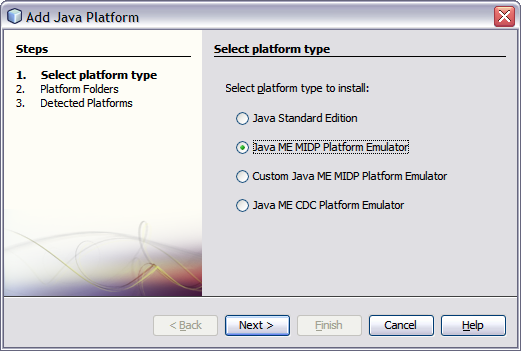
Figure: Selecting the Java platform type
If NetBeans does not find the SDK, click Find More Java ME Platform Folders and select the folder where you installed the SDK. NetBeans searches the selected folder for SDKs that support Java ME.
Select the SDK and click Next. NetBeans detects the SDK capabilities.
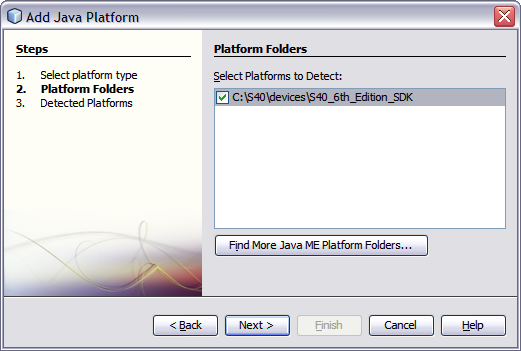
Figure: Adding a Series 40 SDK
To complete the configuration, click Finish and then Close.
Your development environment is now set and you can create the MIDlet in NetBeans.