Configuring Eclipse
After installing the required software, integrate Eclipse with the installed SDK:
Open Eclipse.
Select Window > Preferences.
Select Java ME > Device Management.
Click Import.
Click Browse and select the folder where you installed the SDK. Eclipse searches the selected folder for available device definitions.
Select the device definitions and click Finish.
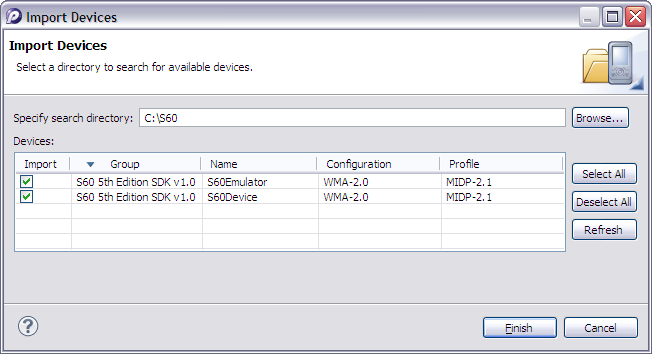
Figure: Importing device definitions from a Symbian SDK for Nokia Devices
Select the default device definition for new Java ME projects by checking it in the Default column. If you want to develop for Symbian devices, check S60Emulator.
To complete the configuration, click OK.
Your development environment is now set and you can create the MIDlet in Eclipse.