Launcher icon
Nokia Asha software platform devices require launcher icons of different sizes compared to previous Series 40 platforms. The new Iconography specifications dictate that launcher icons should be images of dimensions 50 x 50 pixels in a 42 x 42 pixels surround area, with a centered glyph of 30 x 30 pixels. Because of these specifications, icons taken from applications written for Series 40 are not rendered properly in the apps screen and need to be updated.
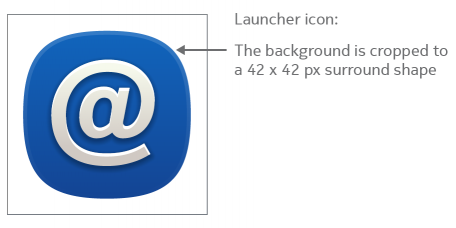
Figure: The surround shape of a launcher icon within a 50 x 50 square box
The same icon is used in the activity and apps screen. The icon is not cropped when displayed in the activity screen. In the apps screen however, the device software crops the square shape of the activity screen icon to the surround shape of a launcher icon and applies the highlight rim. The size and appearance of the glyph stay exactly the same, so it is necessary to check that the created glyph fits nicely into both shapes, the square shape for activity screen and the surround launcher icon shape. You can use the activity screen templates in order to preview the appearance of the final launcher icon. This is especially useful when implementing a custom graphic. You can find the preview templates, as well as more information about iconography in the Nokia Asha Design Guidelines for Iconography.