Player state model
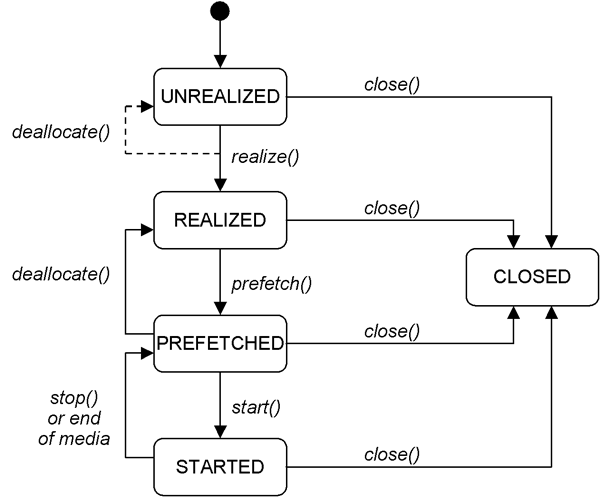
Figure: Player state model
The figure above shows the state model for Players. Players are created in the UNREALIZED state,
and are typically realized, then prefetched, and then started. When
they reach the end of their media file, or stop() is called, they return to the PREFETCHED state.
You can check a player's state by calling its getState method. But be aware that players can change state dynamically or
other threads can change their state, so that by the time the getState method returns, its result may no longer reflect
the current state of the player.
Similarly, you can get notifications of a player's state changes
by registering a PlayerListener with it and by
using the listener's playerUpdate method. But
note that the Mobile Media API specification gives no guarantee about how promptly the state change events will be delivered,
so when you receive the "started" event, the media may already have
ended (and there may be an "end of media" event already next in the
queue for delivery to you).
Another complication is that the notifications are asynchronous,
that is, your event callback may be called from a different thread
to the usual user interface thread, and it may be called while your
class is already handling a user interface event in a different thread.
To get back to the purely sequential event model, the player state
change callbacks in the example MIDlet presented in this document
use the callSerially method of the MIDP Display class and simply queue new user interface events.
These new events are then handled sequentially with the other user
interface events, rather than possibly overlapping.