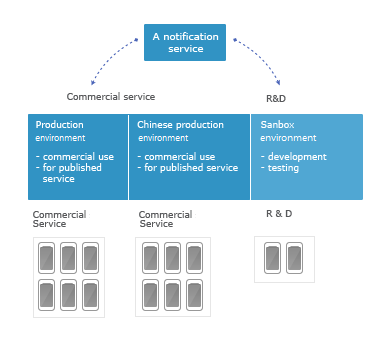Test notifications service and MIDlet
Nokia provides several tools for testing the notifications service and the MIDlet:
Service API tools: An example notifications service is provided to test sending of notifications using the Nokia Notifications Service API (REST API). The cURL command-line tool can also be used to test the notifications service credentials and send notifications to the MIDlet.
Nokia Developer Console: The Nokia Developer Console is provided to send notifications to the MIDlet in the sandbox environment.
Note: The device needs to be configured as well. The Environment Selector application on the device is used to set the Notification Enabler to point to the correct environment, i.e. the environment where the test notifications service is deployed.
For a tutorial that shows you how to test the notifications service and MIDlet, see section: Example: Receiving Nokia notifications.
Nokia hosts three environments for running and testing the notifications service and the MIDlet:
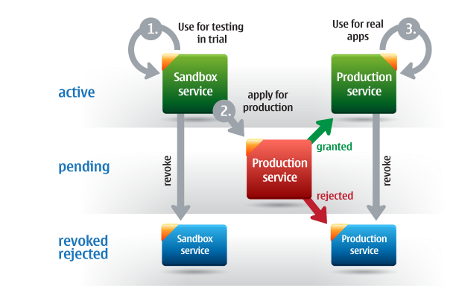
Sandbox environment
When the notifications service is first registered, it is hosted in the sandbox environment, and all the tools point to that environment. The sandbox environment is used to develop and test the notifications service and the MIDlet. In this environment, the notifications service can send notifications to the MIDlets as in a production environment. To receive notifications in the sandbox environment, the Environment Selector application on the device is used to set the Notification Enabler to point to the sandbox environment.
Production environment
When the notifications service and the MIDlet is tested and ready to be launched publicly, it needs to be configured to use the production environment. To receive notifications in the production environment, the Environment selector application on the device is used to set the Notification Enabler to point to the production environment.
Chinese production environment
When the notifications service and the MIDlet is tested and ready to be launched publicly for users of China, it needs to be configured to use the Chinese production environment. To receive notifications in the Chinese production environment, the Environment Selector application on the device is used to set the Notification Enabler to point to the Chinese production environment.
Note: The Nokia Notification Server address and the Service Secret is different for each of the environments. When access to the requested environment is granted, the Nokia Notification Server address is mailed to the developer, and the Service Secret for the requested environment for the notifications service is displayed in the Nokia Developer Console. The notifications service and the MIDlet must be tested in the sandbox environment for at least five days before requesting to move to the production or Chinese production environment. The count down for the same is displayed in the Nokia Developer Console.
The following diagram illustrates the three Nokia-hosted environments: