Security - SignedMIDlet
Description
This example shows you how to create a MIDlet that calls a protected method (in this case, a network operation). If the MIDlet is not properly signed, the protected method call causes the MIDlet to display a security prompt to the user. The following figure shows the security prompt that is displayed when an unsigned MIDlet attempts to send or receive network data.
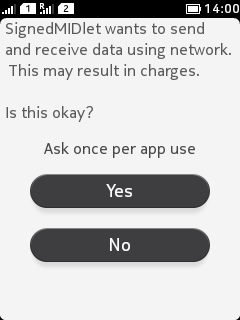
Figure: SignedMIDlet running on a Nokia Asha software platform device
For a tutorial that shows you how to create this MIDlet, see section Example: Using protected methods.
Compatibility
This MIDlet is compatible with Java Runtime for Nokia Asha software platform (1.0) for Nokia Asha software platform devices and, Series 40 2nd Edition devices and newer.
This MIDlet has been tested on the following device:
Nokia Asha 305 on Nokia Asha software platform (Java Runtime 2.0.0 for Series 40)
Nokia X3-02 (Series 40 6th Edition Feature Pack 1)
MIDlet project
The MIDlet project files are packaged as a zip file. To download the zip file, click the following link:
MIDlet classes
The MIDlet consists of the following class (click to view the full source code):