Publish notifications service and MIDlet
There are two steps involved in publishing the notifications service and the MIDlet:
Requesting a production Service Secret for using the notifications service in the production or Chinese production environment.
Publishing and distributing the MIDlet to the Nokia Store.
Requesting a Production Service Secret
When the notifications service is ready for commercial launch, it needs to be moved from using the sandbox environment to using the Chinese production environment (for making it available to users in China) or the production environment (for making it available to users in the rest of the world). The Service Secret used for the sandbox environment cannot be used, and requires a new Service Secret for the production or Chinese production environment.
To request a production Service Secret:
Go to the Nokia Developer Console.
Select the notifications service by clicking on its name.
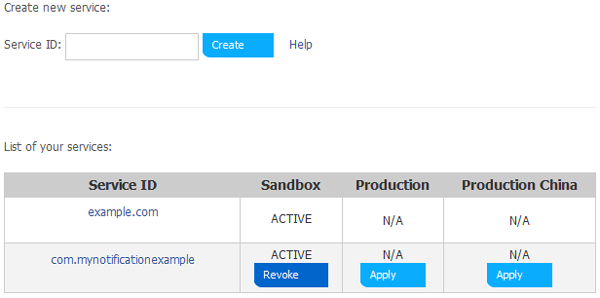
Click
Applyunder the production or Chinese production environment section as applicable.In the
Request service accesssection (for global production or China production), provide details for theService ID,My email, andService infofields, and clickRequest.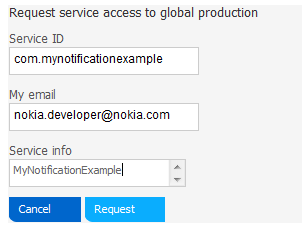
Once the notifications service is granted access to move and use from the sandbox environment to the production or Chinese production environment, the developer has to update the notifications service to use the new Service Secret and the Nokia Notification Server address.
Note: The information about the notifications service provided
by the developer in the Service info field is used
by Nokia to evaluate the notifications service for granting access
to the same to use the production or Chinese production environment.
The developer is contacted by email on the progress of the request.
Upon fulfillment of the request, the Nokia Notification Server address
is mailed to developer, and the Service Secret for the notifications
service is displayed in the Nokia Developer Console.
Publishing MIDlet to the Nokia Store
When the MIDlet is ready for commercial launch, it needs to be packaged and published to the Nokia Store.
For more information about this process, see Packaging and signing, and Distribution.