Design
The MIDlet features a simple display screen that consists of a Command placed at the Toolbar and a StringItem that is reserved for displaying the Access Token. The exit operation is handled by the Back key.
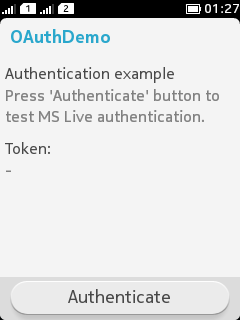
The Authenticate Command launches the browser. The user’s credentials will be required for the log in operation.
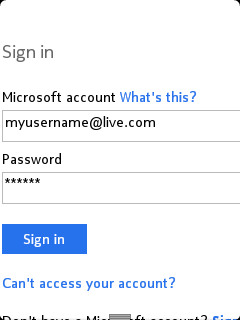
In order for the Access Token to be generated, the user needs to allow the MIDlet to access the account’s personal details.
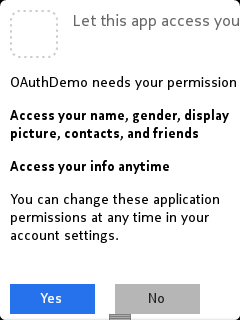
When authorisation is completed on the browser and the user has allowed the MIDlet to access the account’s personal data, the MIDlet intercepts the Access Token that can further be used for interacting with the service.
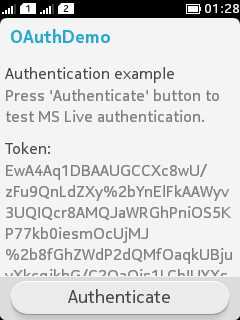
For information about implementing the MIDlet, see section Implementation.