Design
WeatherApp has been designed to scale across a range of phones based on Nokia Asha software platform and Series 40 phones. The UI graphics are available in two sizes and there are three different layouts for different screen sizes. Layouts have been tested to scale on the following screen resolutions (in pixels):
-
128 x 160
-
240 x 320
-
320 x 240
-
240 x 400
-
400 x 240
-
360 x 640
-
640 x 360
-
640 x 480
The MIDlet includes a view for checking the weather and a number of subviews for settings.

Figure: Weather view on a Nokia Asha software platform device
The MIDlet uses the fastest available positioning method, starting with cell ID positioning. If cell ID positioning cannot be used, the MIDlet tries to retrieve the location using GPS. If GPS is not available either, the user can enter the location manually through the location search. The location search supports auto-complete. The MIDlet has been designed so that missing location APIs do not cause any errors: even if the device supports no location APIs, the MIDlet still runs gracefully.
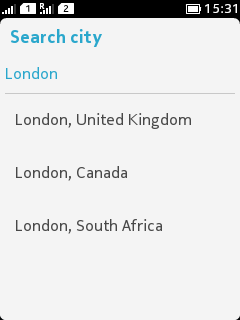
Figure: Location search view
The MIDlet uses World Weather Online APIs for retrieving both weather forecast data and location search data. Due to licensing terms, the World Weather Online API key is not published in the source code of the MIDlet. If you compile the MIDlet from the source code, either include your own API key in the Keys.java class file or run the MIDlet in test mode.
In test mode, the MIDlet uses static example forecast data instead of real forecast data. To turn the test mode on, set the "TestMode" JAD attribute to "on":
TestMode: on
The MIDlet also uses the Orientation API to detect display orientation changes and adjust its UI orientation accordingly in Nokia Asha software platform and Series 40 full touch phones.
For information about implementing the MIDlet, see Implementation.