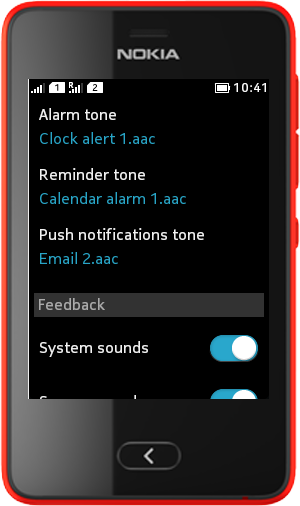Control notification audio settings
Your MIDlet should control notification audio settings for your notifications as follows:
Nokia Notifications allows you to add an audio indication for incoming notifications while your MIDlet is not running.
When NotificationSession.setAudioAlertEnabled(boolean enabled) is set as “true”, it indicates that MIDlet wants Notification Enabler to allow audio indications for incoming notifications.
This features requires enabling audio alert functionality on both MIDlet as well as notification service.
The following table shows in which conditions the audio alert is played for incoming notifications.
|
MIDlet audioAlertEnabled value |
Service audioAlertEnabled value |
Audio notification played in device |
|---|---|---|
|
TRUE |
TRUE |
Yes |
|
TRUE |
FALSE |
No |
|
FALSE |
TRUE |
No |
|
FALSE |
FALSE |
No |
The audio tone can be set by the user from Phone Settings.