Managing security settings
Configuring the security settings affect how the device interacts with the end user when the application is accessing sensitive operations. For example, the end user may allow a certified application to establish network connections without prompting.
When an application is installed, its security settings (permissions granted to it) are set to their defaults based on the protection domain the application is bound to. Nokia devices provide a settings view, with which the security settings are configured by the end user after installation. This view is accessible in different ways depending on the device at hand. The figures below, demonstrate how to access to modify the security access settings for an installed application on full touch Nokia Asha and Series 40 software platform devices:
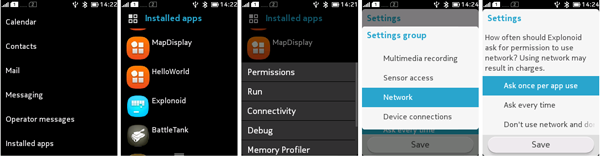
Figure: Modifying the permissions settings on Nokia Asha software platform devices
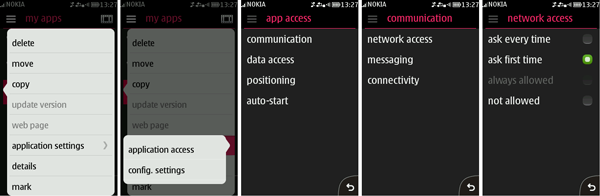
Figure: Modifying the Network Access to “Ask first time” on full touch Series 40 devices
When an application is upgraded, the security settings configured by the user are not retained. Instead, they are reset to their defaults.