Example: Creating and sending an event
This example MIDlet shows you how to create an event, serialize it as a vCalendar entry, and send its contents as a message to another device, with an option to obtain the recipient's number from the current device's contacts list. When the event is created, it is stored to the local event database. The event is serialized using the PIM API. The message is sent as an SMS using the Wireless Messaging API 2.0.
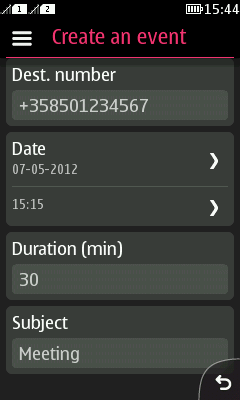
Figure: Creating a new event
Prerequisites
You need the following to develop and test this MIDlet:
-
Series 40 3rd Edition SDK or newer
-
Series 40 3rd Edition device or newer
On Series 40 3rd Edition (initial release, Feature Pack 1, and Feature Pack 2) devices, the protection mode for add and edit operations is set to "Not allowed" by default. Therefore, before running the MIDlet on these platforms, the user needs to either manually change the MIDlet access settings or sign the MIDlet. For more information, see article How to change the Java API access settings on Series 40 phones in the Nokia Developer Wiki and section Signing a MIDlet suite in this library.
For instructions on how to get started with Java ME, see section Getting started.
Development
For more information about the MIDlet, see:
-
Design for information about the design and functionality of the MIDlet
-
Implementation for instructions on how to implement the MIDlet
You can download the project files for the MIDlet from the download page.