Testing your notifications
Before your MIDlet and service can be published, it needs to be thoroughly tested. Here you will find information on the environments and tools Nokia provides for testing:
-
Nokia-hosted environments.
-
Configuration needed for tests.
-
Testing required in sandbox to get the production access rights.
Nokia-hosted environments
Nokia provides three environments for running your MIDlet and service:
-
Sandbox environment: You use the Nokia-hosted sandbox environment to develop and test your MIDlet. In this environment, a service can send notifications to MIDlets as if in a production environment. When you first register your service, it is hosted in the sandbox environment. All the tools point to that environment. To receive notifications in the sandbox environment you need install and use the Environment Selector MIDlet on your device to make the Notification Enabler point to the sandbox environment.
-
Production environment: When your service is tested and ready to be launched publicly, it needs to be configured to use the Nokia-hosted production environment. The server address is included in the email that you receive when the production access is granted. The service secret also needs to be changed in your service. You can find your service credentials in the Developer Console. If your device was set to use the sandbox environment, you need to use the Environment Selector MIDlet to set the Notification Enabler to point to the production environment to make it receive notifications from the production environment.
-
Chinese production environment: When your service is tested and ready to be launched publicly for end-users in China, it needs to be configured to use the Nokia-hosted Chinese production environment. The server address is included in the email that you receive when the Chinese production environment access is granted. The service secret also needs to be changed in your service. You can find your service credentials in the Developer Console. If your device was set to use the sandbox or production environment, you need to use the Environment Selector MIDlet to set the Notification Enabler to point to the Chinese production environment to make it receive notifications from the Chinese production environment.
The following diagram illustrates the three environments:
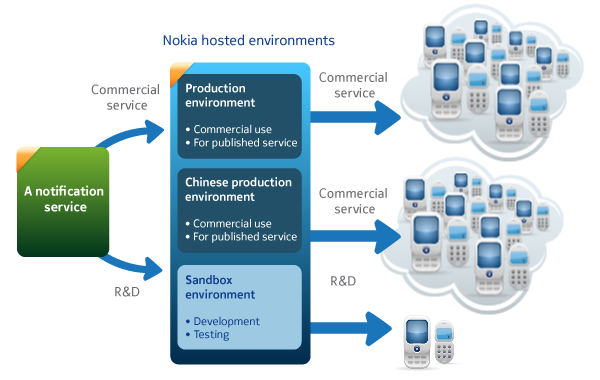
Configuration needed for tests
It is important that both your MIDlet and service are configured to use the correct environment.
Selecting the correct environment in the service end is done by changing the URI to which the service connects to. There are three alternative URIs to use:
-
Sandbox environment for development and testing: https://alpha.one.ovi.com/ + nnapi/1.0/
-
Production environment for published services: https://nnapi.ovi.com/ + nnapi/1.0/
-
Production environment for published services in China: https://nnapi.ovi.com.cn/ + nnapi/1.0/
The client end needs to be configured as well. You need to install the Environment Selector MIDlet on your device and use that to configure your MIDlet (client) to connect to the correct environment — that is the environment where your service to test is running.
Testing required in sandbox to get the production access rights
You must have tested your MIDlet and service in the sandbox environment for at least five days before they can be deployed in a production environment and/or Chinese production environment. You can follow the countdown in the Developer Console.