Testing MIDlet using Developer Console
Nokia provides Developer Console for testing your MIDlet. You can test your MIDlet in the sandbox environment through Developer Console.
These steps can be followed to test your MIDlet with Developer Console:
-
Use the Environment Selector MIDlet to select Sandbox environment and restart your device/emulator.
-
Run your MIDlet and register it with the Notification Enabler.
-
Get the Notification ID through getNotificationInformation() method.
-
Copy the Notification ID to the id field for your service in the Developer Console.
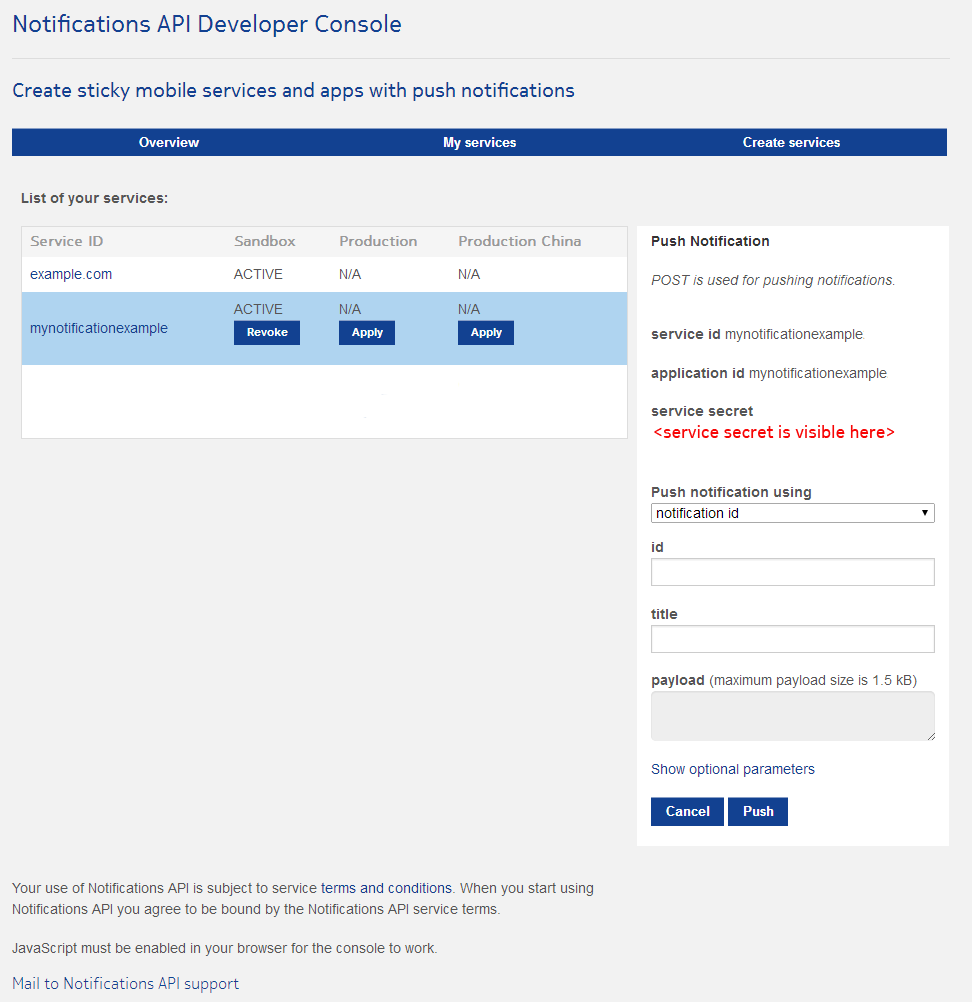 Note:
Note:The default service ID (example.com) does not have any Service Secret.
To display the Service Secret, in the Push Notification pane, for a custom Service ID: Click the custom service link from the List of your services pane.
-
Push across the notification and receive it on your MIDlet in device/emulator.