Design
The MIDlet has eight views: a splash screen, a list of attractions, a detailed view of an attraction, the Map view, a list of guides, a list of purchasable guides, About, and Help.
-
The splash screen is shown while the MIDlet loads.
-
The Attractions view shows a list of attractions available in the guide.
-
The Details view shows more information about the selected attraction.
-
The Map view shows a map with the attractions in the guide pinned on it.
-
The About view shows version and vendor information about the MIDlet.
-
The Help view contains instructions how to use the MIDlet.
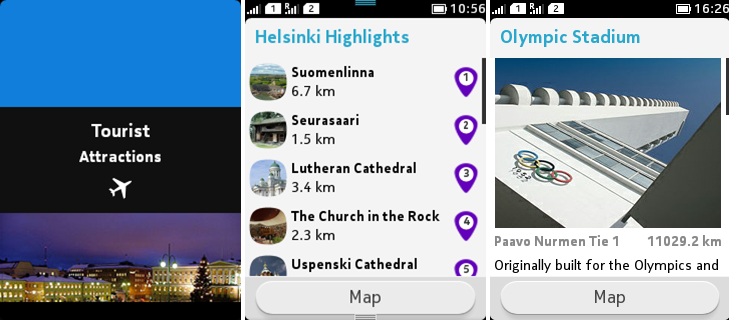
Figure: Splash, attractions, and details view
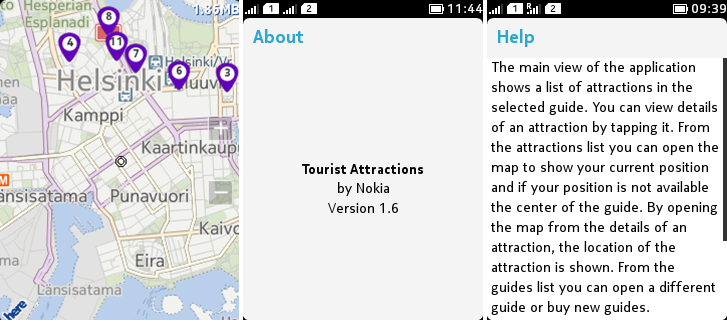
Figure: Map, about, and help view
For information about implementing the MIDlet, see section Implementation.