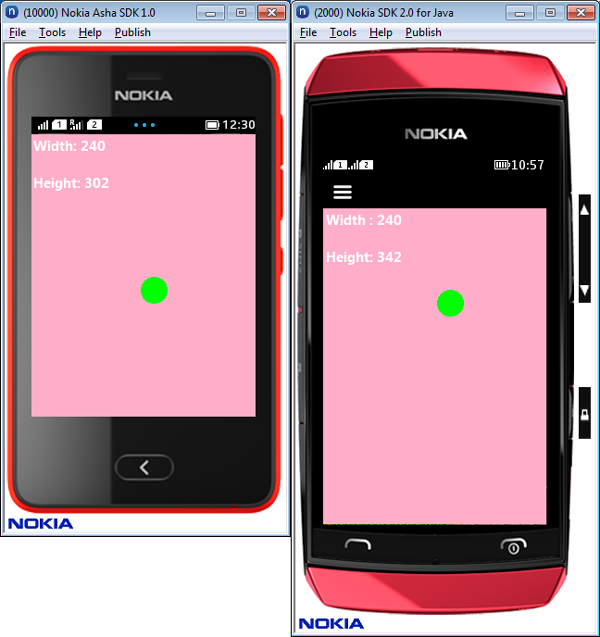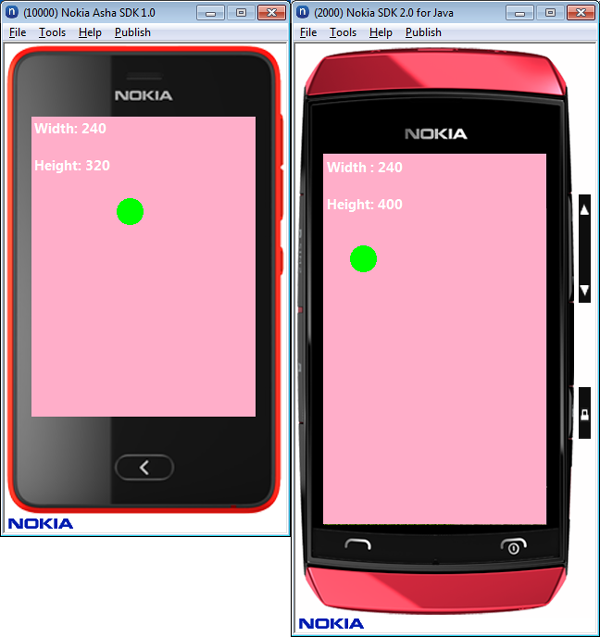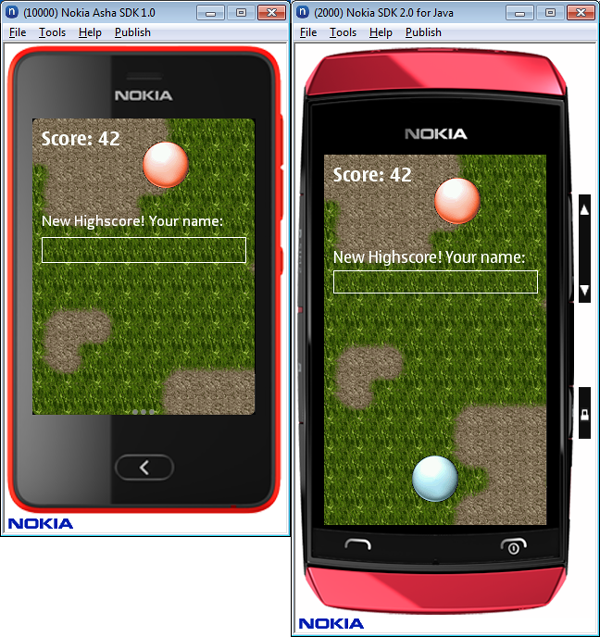|
Normal Canvas
|
-
Canvas in full screen mode: 240 x 320 pixels.
-
Canvas in full screen mode with status bar: 240 x 302 (320-18)
pixels.
-
Canvas not in full screen mode: 240 x 262 (320-18-40) pixels.
-
In the Nokia Asha software platform, instead of action button
at the top, there are three dots at the bottom of the screen, which
can be swiped upwards to get the command options.
|
|
|
Canvas in full screen mode
|
-
Canvas in full screen mode of Nokia Asha software platform
are width x height – 240 x 320 pixels.
-
Canvas in full screen mode of Series 40 full touch are width
x height – 240 x 400 pixels.
-
Canvas size is small compared to Series 40 full touch, therefore
the Canvas drawable/visible area calculation/refreshing needs to be
changed.
|
|
|
Canvas image/video display resizing
|
For example, in the screenshot you can observe that the
lower part of the image is not visible in the Nokia Asha software
platform.
|
|