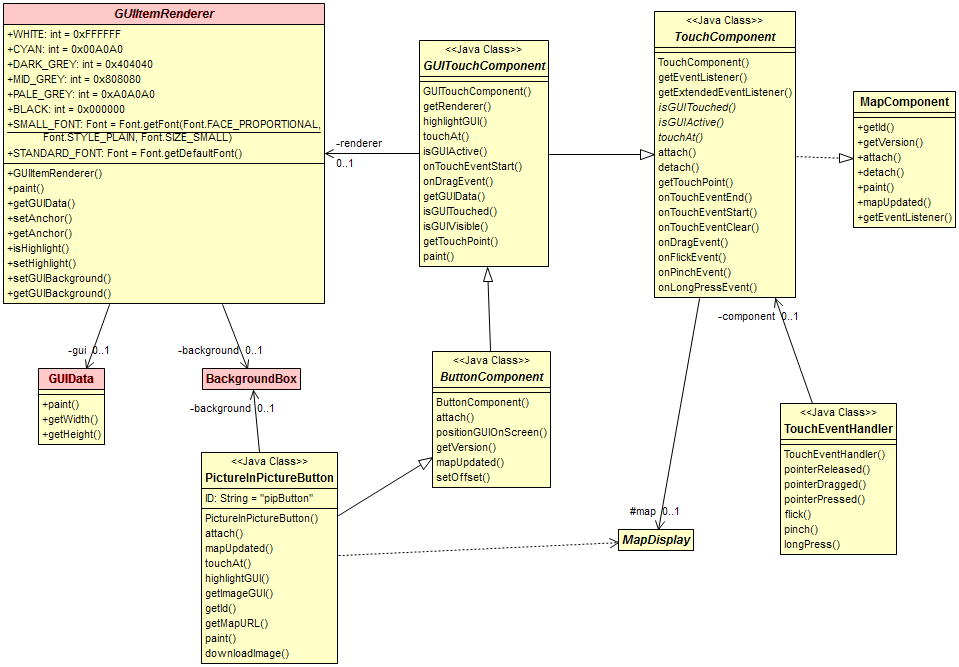Picture-in-picture component
Video: Picture in Picture Button
The Picture-in-Picture Component displays a small zoomed out map with a dot marking the current center point of the main map canvas. This helps to give context to the map.
Summary
The Picture-in-Picture Component uses the following design. The classes of the MapComponent which interact with the User are in yellow, the low level graphics of the GUI rendering are in pink.