Example: Creating and sending MMS messages
This example MIDlet shows you how to create an MMS message that consists of an image and a text field. The MIDlet uses the Player interface of the Mobile Media API (MMAPI) to first capture an image using the device camera. The MIDlet then bundles the captured image together with a piece of text into an MMS message. The MMS message thus consists of only two parts: one bitmap image (image/jpeg) and one text field (text/plain).
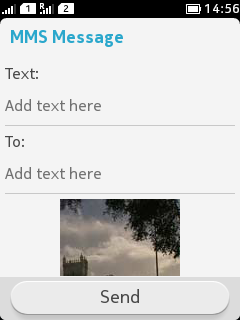
Figure: MMSMIDlet views
Prerequisites
You need the following to develop and test this MIDlet:
-
Series 40 2nd Edition SDK or newer
Note:The Series 40 full touch version of the MIDlet requires Nokia SDK 2.0 for Java or newer.
-
Series 40 2nd Edition device or newer
Note:The Series 40 full touch version of the MIDlet requires a Java Runtime 2.0.0 for Series 40 device or newer.
For instructions on how to get started with Java ME, see section Getting started.
Development
For more information about the MIDlet, see:
-
Design for information about the design and functionality of the MIDlet
-
Implementation for instructions on how to implement the MIDlet
You can download the project files for the MIDlet from the download page.