Icon support
Nokia Asha and Series 40 software platform devices support transparent icons that use either simple or alpha transparency. Only PNG images are supported and animated icons are not supported.
For icons that have only one raster (typically PNG), the icon must be sufficiently large so that the scaling algorithm has enough information to create an accurate scaled down version.
In Nokia Asha and Series 40 software platform devices, PNG images are supported for the MIDlet-Icon attribute.
Icon lookup order
If UI element icons are set as null, no icons are displayed.
If none of the MIDlet icons are supported by the implementation, the MIDlet suite icon is used. If none of the MIDlet suite icons are supported, the system default icon is used. If at any step the specified image file is in unsupported format or is corrupted, or the specified image cannot be found, then the lookup proceeds to the next step.
It is recommended to have transparent background in icon images. When icon images use transparency, theme graphics are shown through the transparent parts of an icon. Additionally, icons do not need to be rectangular. In List icons, the highlighted icon will also show through these transparent parts. Transparency is available for PNG images.
It is recommended to use SVG icons for best quality icons and best scaling results.
Icon sizes
The following tables describe the size of MIDlet icons in Series 40 devices with different display resolutions:
|
Resolution |
MIDlet icon |
List icon |
ChoiceGroup icon |
Alert icon |
|---|---|---|---|---|
|
128x128 |
16x16 |
16x16 |
12x12 |
21x36 |
|
128x160 |
24x24 |
16x16 |
12x12 |
21x36 |
|
208x208 |
46x46 |
26x26 |
22x22 |
40x50 |
|
240x320 |
46x48 |
28x28 |
22x22 |
58x76 |
|
320x480 |
36x48 |
34x46 |
58x58 |
|
|
240x400 |
56x56 |
38x38 |
On Nokia Asha software platform devices, each application screen icon consists of the following elements and composition:
-
A mandatory coloured background.
-
A glyph within the focal zone of 30 x 30 pixels.
These elements are centrally aligned within a boundary box of 50 x 50 pixels. The boundary box must be included with the final icon as a transparent outline.
Tall or elongated elements may exceed the recommended focal zone by a few pixels, in particular when using a custom graphic.
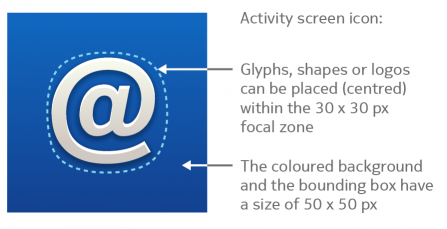
Figure: Activity screen icon
The launcher icon is automatically generated from the activity icon by cropping the original activity icon to a square area of 42 x 42 pixels, with round-shaped smooth edges.
For more information, see the Nokia Asha Design Guidelines for Iconography.
LCDUI UI element icon support
The icon sizes for List, ChoiceGroup, and Alert in different device resolutions are listed in the table above. These are default values and should be considered for informative purposes only as these may differ even between devices with the same resolution.
You can get the device-specific maximum width and height for LIST_ELEMENT, CHOICE_GROUP_ELEMENT and ALERT image types by using the getBestImageWidth and getBestImageHeight methods.
Nokia Asha and Series 40 software platform devices support all image common formats (JPG, GIF, PNG). For a full list of supported formats, see Nokia Developer device specifications.
Images are supported in the following classes:
-
List
-
Alert
-
CoiceGroup
-
ImageItem
Transparency (both full and partial) is supported in images loaded from PNG files or from arrays of ARGB data.