Design
The ArrowKeys MIDlet contains one screen element, a StringItem, that indicates the orientation of the device as a printed arrow head (<, >, ^, or v). The received acceleration data from the accelerometer sensor is translated first to key events and then to these arrows. The following figure shows the main view of the MIDlet.
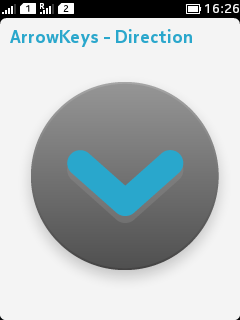
Figure: ArrowKeys main view
The MIDlet is a DataListener and, as such, it implements the DataListener.dataReceived callback to receive data from the accelerometer sensor. After setting the listener, the MIDlet receives a notification every time the accelerometer sends data.
The MIDlet converts the acceleration data to the following action events:
-
Canvas.LEFT
-
Canvas.RIGHT
-
Canvas.UP
-
Canvas.DOWN
The MIDlet converts the acceleration data by reading the acceleration values from the x and y axes. The z axis does not affect the MIDlet, and it is therefore ignored. The MIDlet compares the rotation values of the x and y axes, and selects the larger one. The MIDlet performs the actual comparison using the if(Math.abs(axis_x) > Math.abs(axis_y)) statement.
To prevent the device from changing the screen orientation, the MIDlet uses the Nokia-MIDlet-App-Orientation: portrait JAD attribute. It forces the device to remain in portrait mode regardless of how the user turns it.
For instructions on how to implement the MIDlet, see section Implementation.