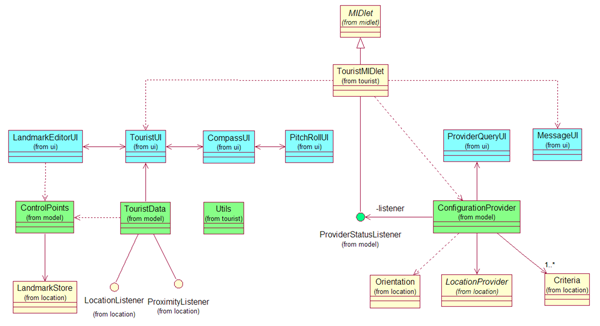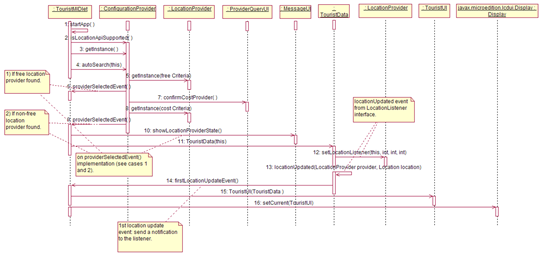Implementation of the Tourist Route MIDlet
Application Architecture
In the TouristRoute example MIDlet, all the UI classes are included
in the com.nokia.example.location.tourist.ui package.
Model classes can be found from the com.nokia.example.location.tourist.model package.
In this example, only the classes in the model package use Location API functionality.
When using the TouristRoute MIDlet to get acquainted with the Location API,
the model layer classes might be the most interesting ones to take a look
at. The UI layer classes only contain the MIDlet-specific UI implementation
and might not help much in learning how to use the Location API. In addition,
command controller logic is coded in the UI classes. The figure below shows
TouristRoute example's classes and relationships.
The model layer classes and interfaces include the following tasks:
ControlPointshandles all landmark store-related operations.TouristDatalistens for events throughLocationListenerandProximityListenerand handles data update on the viewer classTouristUIProviderStatusListeneris an interface that is used to deliver the location provider selection notification. In addition, this interface is used to deliver the information thatLocationProviderhas successfully started to receive location updates (for example, from a GPS module). The TouristRoute MIDlet listens for events through this interface.The
ConfigurationProviderclass handlesLocationProviderselection in the application startup stage. After a location provider is selected, a notification event is sent back to MIDlet through theProviderSelectedListenerinterface. In addition, orientation support checking andOrientationclass access in the Location API belongs to this class.
Startup Sequence
TouristRoute example MIDlet startup performs an automatic location provider search. The MIDlet use can begin after the location provider is found and the MIDlet is capable of receiving a location update event. The purpose of this section is to clarify the TouristRoute example MIDlet's startup sequence.
The use of a network-based location provider may require the user to
pay a fee. TouristRoute first tries to find a free location provider from
a set of predefined location providers. If no free location providers are
available, TouristRoute confirms with the end user whether (s)he wants to
use a non-free service. The TouristRoute MIDlet uses predefined cost Criteria in
searching for location providers.
The sequence diagram in below figure demonstrates the idea of how the
TouristRoute MIDlet searches location providers. At first, the MIDlet looks
for free location providers. If none are found, the MIDlet asks the user for
permission to continue the search with non-free providers. If a cost-free
location provider (for example, a GPS module over a Bluetooth connection)
is found, the location provider search will end. When a location provider
is found and selected, the example MIDlet receives providerSelectedEvent().
At this point, the MIDlet registers to listen for events from the selected
location provider. Especially when using a GPS module as a location provider,
the first position calculation may take a while. That is why the first locationUpdated() event
arrival on the TouristData class may take a while. When
the first locationUpdated() event arrives, the firstLocationUpdateEvent() event
is sent to the TouristMIDlet class. At this stage the
application UI (TouristUI) is set to visible.
Note: Some location modules may take longer to start than others and the states of the module might change between module manufacturers. This means that you should take into account that the first location fix can take some time to retrieve due to the module startup time and satellite signal strengths.