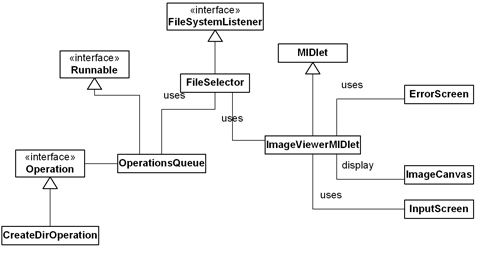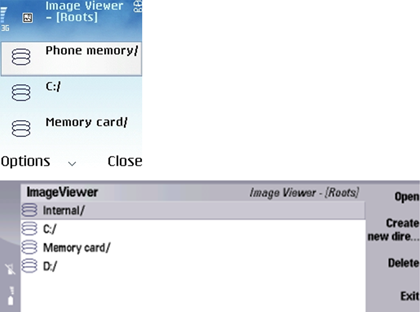Implementation of ImageViewer
The following UML diagram identifies the classes used in the Image Viewer example:
The ImageViewer example consists of the following classes:
ImageViewerMIDletThis is the starting point of the application. It controls the display and handles the transitions between the different screens.
FileSelectorThe class contains the bulk of the application. It contains the user interface and navigates the device's file system. It also contains support for file-oriented operations such as delete, rename, and directory creation.
FileSelectorwill check whether thefileconn.dir.photossystem property is available and will start navigating the file system on that directory if available. Otherwise, it will display a list of all the available roots.ImageCanvasThe class displays a selected image on the screen and upon detecting a key being pressed returns to the
FileSelector.OperationsQueueOne important consideration when designing the Image Viewer MIDlet is that I/O operations are to be executed in a separate thread. The
OperationsQueueclass accomplishes this by executing commands serially in a separate thread.OperationThe class defines the
Operationinterface used byOperationsQueue.InputScreenThe class
InputScreenis a simple form used to prompt the user to enter some text. This is used when creating a new directory or when renaming a file.ErrorScreenErrorScreenis a simple class used for reporting errors to the end user.
The GUI consists of a simple file browser displaying the current directories and allowing navigation up and down the directory tree. The figures below show two screenshots of the file browser.
Once an image is selected, it is displayed on a simple canvas with a black background as shown in the figure below.