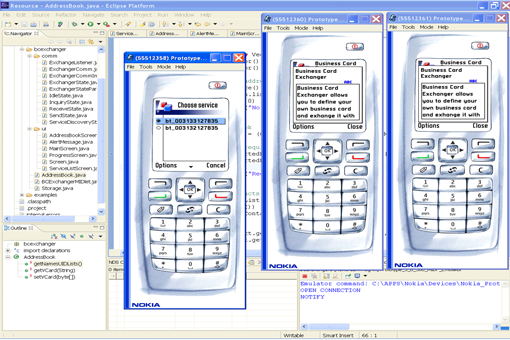Creating the project environment
This MIDlet application has been developed using the following tools:
Eclipse 3.1
Nokia Prototype SDK 3.0 for JavaTM ME and Nokia Prototype SDK 4.0 for JavaTM ME
EclipseME
Nokia Connectivity Framework (NCF) 1.2
In order to create the working environment, the applications should be installed in the order they are listed above. Installation and integration instructions are delivered with each product.
Eclipse is used as the main development environment and the Nokia Prototype SDK is used for compilation and execution of the example in the emulator. Nokia Connectivity Framework provides an emulation of phone connectivity. It allows emulating Bluetooth connections between several emulators running on the same machine.
Note: Note: It is possible to use the S60 2nd Edition SDK for Symbian OS, Supporting Feature Pack 3, for MIDP as well. However, in this case it will not be possible to use NCF for Bluetooth communication emulation.
Tip: It is possible to use Bluetooth hardware with NCF 1.2. Please refer to the NCF documentation for more details.
After applications are properly installed, integrated, and configured, the BCExchanger example can be loaded into the Eclipse environment. Start several emulator instances by using the menu command Run > Run.
Tip: On some devices (such as the Nokia N90) you need to change the suite settings to allow the application to use PIM data. Otherwise, you will receive an "Error during receiving" message when exchanging business cards. You can change the "Edit user data" value to "Ask every time" from Tools > Manager > MIDlet suite (BCExchanger) > Options > Suite settings.