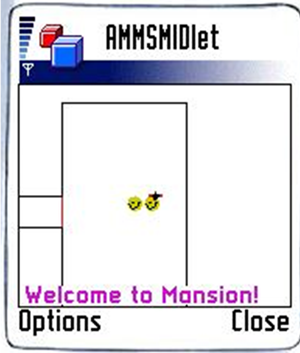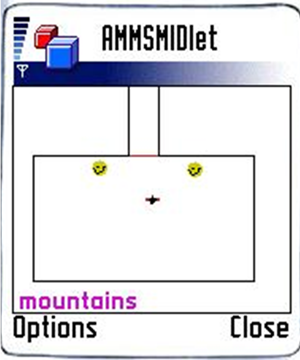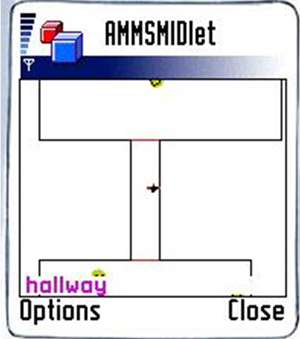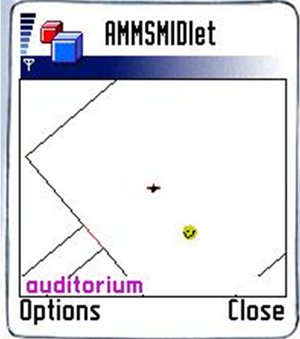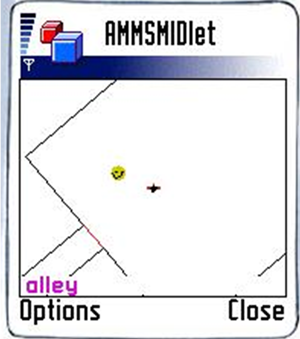Example: 3D audio in application development
The purpose of this example MIDlet is to demonstrate the use and functionality of the AMMS API in S60 devices and emulators. The MIDlet is a game, in which a "walker" is exploring the different rooms of a "mansion". Each room has its own reverb settings and one or more moving sound sources.
Note: You will need an EAXTM compatible soundcard in order for the environmental audio to work.
The view that opens when the MIDlet is started.
You can view the Options menu to see either information about the application, help with the key commands or to quit the application. Selecting Start will return you to the game.
You can turn left and right and advance or go backwards with your walker. The yellow "smiley" faces are sound sources, which will move around. The purple text in the lower left corner of the viewport tells you the current reverb setting.
Each room and corridor have their own reverb settings. These will affect the perceived reverberation of the sounds from the sources.
Be sure to visit all three rooms. Each contain unique sound sources.
If you wish, you can also manually force a change in the reverb setting by pressing the Fire key.