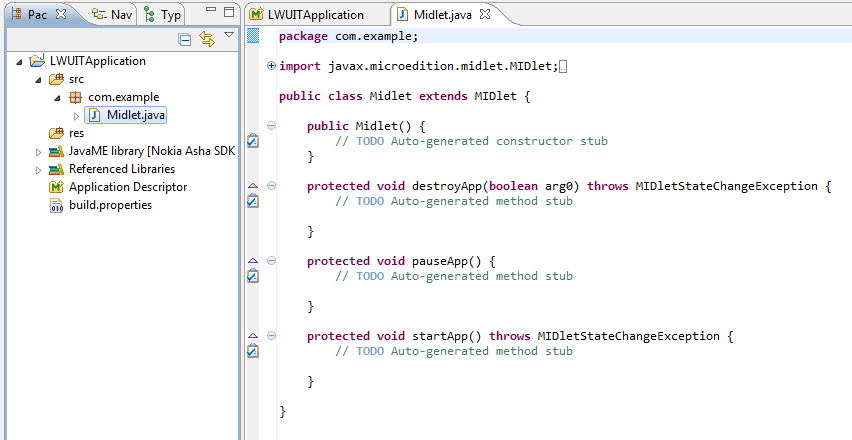Creating a new MIDlet
-
In the Package Explorer view, right-click on LWUITApplication > src folder, and select New > Java ME MIDlet.
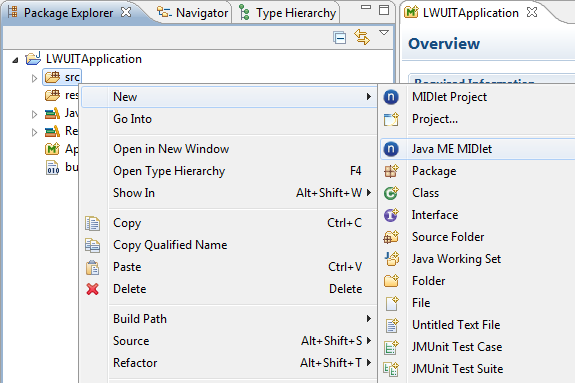
The New Java ME MIDlet dialog is displayed.
-
Type a name for the Package and a Name for the class. Click on Finish.
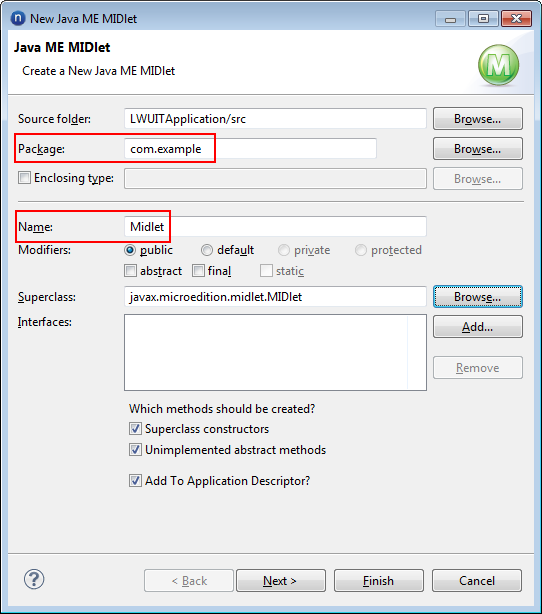
The Java ME MIDlet is loaded into your workspace as follows: